Contents List
Ever thought to root your phone without a PC in 2024, but didn’t have any idea about where to start? If yes, then you have recently made a great choice by visiting this blog. In this blog post, we are going to show you a step-by-step guide on how to root the Android phone without a PC.
But, before rooting your phone, you must have an idea regarding what does it mean before doing so. So, without having any more talks, let’s get started:
What is Rooting?
Rooting means unlocking some special permissions on your android phone Which a normal user won’t be able to access on his phone. Whenever you will root your phone, you will have the ability to perform some special tasks like install Custom ROMs, enhance performance, increase battery life, disable notification bar, etc.
In simple words, it’s just like having access to the root directory of your phone. You can root your phone either via a PC or without a PC. Some devices need a PC in order to be rooted, but some device doesn’t require a computer.
How to Root Android Phone without PC?
Long gone were the days, when rooting a phone was a difficult task and requires access to a computer, but now in 2024, you can root a device by following some simple steps and even without using a computer.
Advantages of Rooting an Android Phone
Rooting an Android device offers you several customizations along with hundreds of features which are as follows:
1. Flash Custom ROMs
Rooting your Android device is one of the best options when it comes to installing a Custom ROM on your device. By doing so, you can test and get access to the new Android versions even before they are released for your device.
2. More CPU Clocking
Rooting an Android device also allows us to clock our CPU which in return will boost our battery backup.
3. Better Battery Backup and Faster Speed
Rooting an Android phone opens up hundreds of customization options for you which means you’ll also be able to kill the background apps and increase your battery backup.
4. Special Apps Installation Compatibility
There are hundreds of super apps available on the internet which require a rooted device for installation. Rooting your device will allow you to install those super apps on your device.
5. Ads Blocking
Advertisements are one of the key issues when we surf websites on the internet. Rooting your device will also allow you to block those advertisements.
6. Frequent Backups
A Rooted device will allow you to take a complete backup of all the data stored in your Android device.
Disadvantages of Rooting an Android Device
There are some disadvantages of Rooting too which you should keep in mind before you root your Android device. Let’s have a look at those disadvantages as follows:
1. Rooting Voids Warranty
Most of Android devices come along with a Warranty that allows you to claim damages in case your device gets damaged, but if you root your device, then this will void your warranty and you won’t be able to claim your Warranty.
2. Security Constraints
Rooted devices are just like an open door for hackers, so you’ve to pay considerable attention while paying money online because hackers can get access to your personal banking information.
3. The danger of Device Becoming Dead
Rooting can turn your device into a useless machine and your device may stop functioning after the Rooting.
4. Viruses and Malware
Most of the super apps come along with harmful viruses and malware which may ruin your device. In some cases, your data can also be stolen.
Things You Should Remember Before You Root Your Device
- Keep in mind to unlock your Bootloader.
- Make sure to back up your device data before you root it.
- Enable USB Debugging on your device.
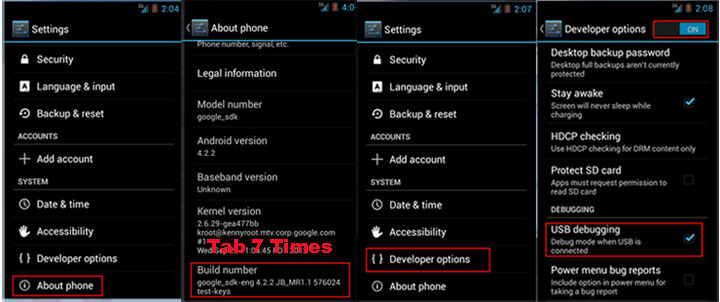
- Charge your device fully before performing a root on your device.
- We are sharing this post for educational purposes only. You can’t hold us liable for any kind of damages.
Benefits of Using Rooting Apps to Root Your Device
- No need to have a Windows device to Root Your Phone.
- All the One-Click Rooting Apps are Risk-Free.
- Fewer chances of getting our device unlocked and bricked.
- No need to pay even a single penny to root an Android device.
- Fewer chances of data loss.
- Allows you to root almost every single Android version.
- One of the fastest and easiest way to root an Android device.
Best One Click Apps to Root Android Phone
We have found some apps which allow you to do so and every one of them has different steps to root your device.
1. How to Root Android Phone Without Any App
If none of the above methods works for you, then this will surely work. In this method, we will be placing the root script inside the system folder. The process is a bit tricky so follow all steps carefully.
This method works on every recovery, but we are using TWRP recovery as an example. The steps will be the same for other recoveries as well.
- Download Super-Su root script.zip from here.
- Put your device in recovery mode (In this method I am using TWRP Recovery, if you want to use any other recovery then the steps are a little different for you).
- Click on the install button.
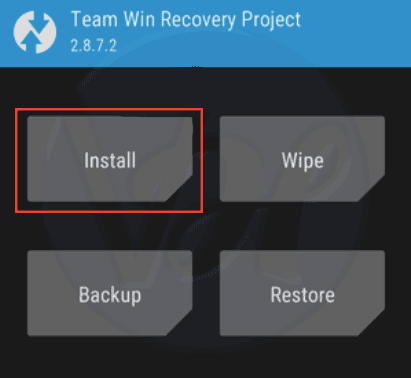
- Tap on the Super-Su.zip

- Now swipe to flash the file, it will take few seconds to finish.
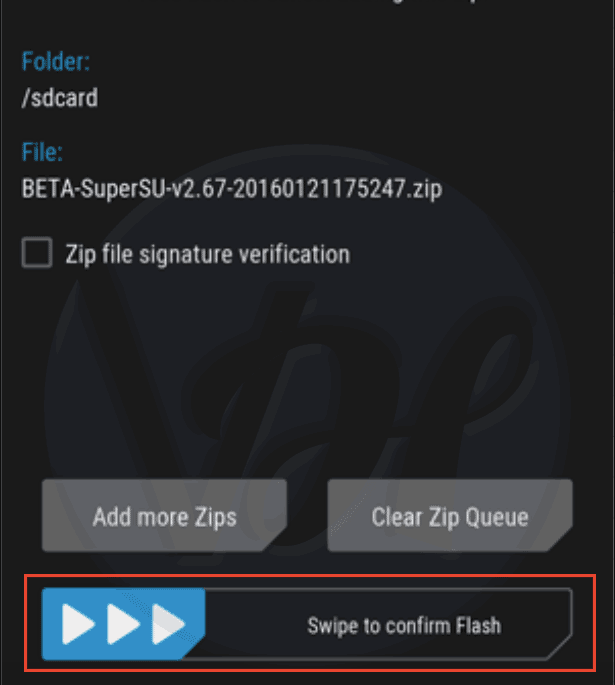
- Once it is finished, tap on the “Wipe cache/Dalvik” button and swipe to confirm.
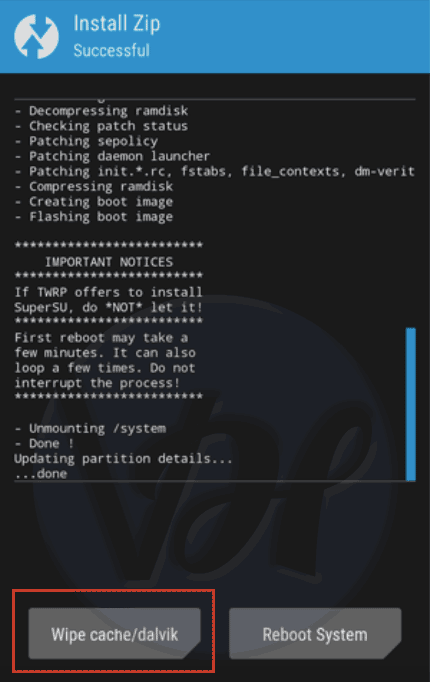
- If TWRP asks to install SuperSU now, then choose “Do Not Install”. Because sometimes TWRP unable to find that superSU is already installed on your phone.

- A new Super Su app will be installed in your menu which will regulate root privileges in your device.
2. Root Android Phone Using the Frameroot App
- Download the FrameRoot App from here.
- Once it’s downloaded, then install it on your device.
- Launch it on your device.
- Select the Install Superuser option.
- Choose any exploit.
- As soon as you select these options, you will see a success message on your screen.
3. Root Your Device Using the iRoot App
- Download the iRoot App on your device.
- Once it’s done, then install it on your Android phone.
- Open the App and then Agree to the terms and conditions.
- Wait for some time and let the app load.
- When it’s done, then click on the Root button.
- This will start the rooting process, and within a few seconds, your phone will be rooted.
4. How to Root Android 7.0 Without PC
- Download the Root Master Apk file.
- Once it’s downloaded, then click on it and let it install.
- After that, open it on your device.
- Click on the Root button, and this will start the rooting process.
- After a while, your phone will be rooted.
Also Read:- How to Root Samsung Galaxy S5 within a Few Minutes?
5. Root Your Smartphone Using the Universal Android Root App
- Download and Install the Universal Root App on your phone.
- Open it on your device.
- Agree to the terms and conditions.
- Click on the Root button.
- Wait until it’s done.
- As soon as the process finishes, then your phone will be rooted.
6. Root Android Phone Without PC Apk in 2024
If you don’t have access to your PC for some reason, then don’t worry; you can still root your Android device with the help of an APK file, which will sideload the root script into your system folder. There are many apps that can do this, but we will be using Baidu Root APK in this process.
- Download Baidu-root.apk from here.
- Go to settings > security and enable unknown sources.

- Open file manager app on your device and install the apk file.
- Open the app and accept the license agreement.
- Click on the root button which is located in the center of the screen.
- After a few seconds, you will get the successfully rooted message.
- Install a root checker app and verify the root privileges.
Also Read:- Download Magisk App | Root Android With Magisk
How Can I Check Whether My Phone is Rooted or Not?
We have found an app which allows you to check whether your device is rooted or not. Here’s the step by step guide which you can use in order to check the root status of your device:
- Download the root checker app on your phone.
- Once it’s downloaded, then let it install on your device.
- Open it and then click on the Check button.
- This will start checking the root status of your device.
- If it asks for any permission, then grant.
- The app will notify you regarding whether your device is rooted or not.
Important Note About Rooting Android
Sure rooting your device will give you ultimate control over your phone hardware but it comes with its own disadvantages as well. If you root your device and something goes wrong, your device might go to deep sleep or as we say soft brick.
Also, your company will stop giving you customer support if they found out that your device is rooted. Now it depends on you whether you want to risk all that to gain superuser control over your android device.
Conclusion
A Rooted device will provide you with some superuser features which can’t be accessed by a normal user. This is the reason why a lot of people wants to root their phone. I hope this blog post will help you to root your device.
If you found this helpful, then share it with your friends who also want to root their phones. Also, if you need any assistance, then get in touch through the comment section below.
me apna phone root ni ker pa rha pc se or without pc
mere pass redmi note3 h
plz btao kese root kru??
google pr method he bhai.
Bhai eske liye ye app work nhi karenge
Bhai mujhe stock rom cahiye Samsung Galaxy Core Prime SM-G360H
Mujhe ROM ko Root karne ke bad Install karna hai ya Root kar ne ke bad
stock rom PC se kroge to root ka koi matter nhi he, or without pc ke liye root or custom recovery honi chahiye, or link google se lo bhai
Bhai mera $ sing ara hi su likha kush nai ho ra plz help 🙁
Hallo sir m apna phone root nahi kar pa raha hu(without pc/computer) .
mera phone samsang glaxy star pro gt-s7262 h.
maine uper likhe hue sare apps ko try kiya but sabke sath ek hi problum ho raha h wo ye ki 70-90 percent hone ke baad faild ho jata h.
so plz help me
Mujhe samsung galaxy star pro GT 7262 ko rooted karna hai without Pc uske liye kya process hai
Bhai, lava iris 300 ho skta h kya root ,mne try kiya pr failed aa rha h
sir, fb mai kisi ne block kar diya hai ,to mai khud ko unblock kaise karu ???
Hey buddy ! I got samsung galaxy j1 sm-j100f …. tell me if there is any excellent root application for this device without computer.
Thanx
I have a xiaomi mi 4i handset. If I want to root my phone without any problems which is the best root application that I can use.. Also after completing the root process If I want to uninstall the root and want to back my phone as factory settings can it be possible?? Waiting for your response..
Thanks,
Rajat
My Samsung galaxy core 2 SM-G355H is not responding to any of the above apps. Please tell me how to root my mobile
sir mera sm j100F 4.4.4. verson h root nhi ho rha h kaise kre
I have to root my intex aqua view plzz help me I try many methods but I am not successfully done it I try to root with pc or without pc and I am unsuccessful plzz help me
My device is INTEX AQUA VIEW
Bhai mera mobile in app se root nahi hora h Motorola xt1033 5.1 android
I hve infocus m370…i tried many apps for rooting my device but it doesn’t work…plz tell me how to root my fone without system…thanks in advance… And sorry fo my english
Mera phone root ho gay par WiFi hacking nhi ho rha h air mera mobile I ball andi4.5h or las test version bhi nhi aka RHA h plzzzz help me
Bro i want to ask u that i already rooted my phone with.kingroot but after some month my phone was automatically unrooted and the both kingroot and purify app was not there again i tried to root with kingroot but now it is not rooting my phone what do i do bro plz help me
try another app like framaroot
sir me apna phone ko root nh kr pa raha hun. mera mobile he gionee p7, mtk processor, kingroot pe krta hun to kavi kavi 70 % taak jaata h fir fail ho jaata h ooor kavi kavi root not available show kr rha h, so plz plz plz help me,,,,,!
My phone’s model is Micromax bolt q339 android kitkat 4.4
I want the best rooting app for me.
Try King Root.
No Offense to the Author but your article is full of errors and information that simply isn’t true that would discourage the normal Android user from Rooting and becoming a real Power User… That being said- #1: ROOTING YOUR ANDROID AND UNLOCKING YOUR BOOTLOADER IS NOT AND NEVER HAS BEEN OR WILL BE **ILLEGAL**!!!! In the very early days of Android(cupcake, donut, eclair, froyo, etc) it was almost guaranteed that your service provider/manufacturer would void your warranty because it was very easy for them to tell if you had modified your device(Unlocked bootloader, Root)- Today it is next to impossible to void your warranty this way as many bootloaders are relockable and getting rid of root is just a matter of a tapping your screen a few times!
I know this is a kinda old thread to write this post on but something needed to be said… If anyone happens to stumble across this thread like I have and needs ANY assistance at all with Root, Recovery, Roms, Kernels, Mods, Tweaks, or whatever get ahold of me on xda-developers.com my handle is undeadking
Which is the tested rooting app for Micromax Bolt Q339 ???
Use king root
which app for rooting mi note 3
please tell me
Root krne k liye konsa app hai link b3jdo bhai
Video bana kr upload kro bhai
Mere pas samsung glaxy grand neo hai uska version 4.2.2 hai aur bhaut time se koi v update nhi a raha 3 4 saal ho gye hai me mobile version ko update krna chahta hu koi secure tarika bata jis se mobile v damage na ho
Root kro, and recovery flash kr do. Then koi rom flash kr lo.
I need to Root my ZTE 831…….. Supposedly there is no Root access for it. I don’t believe that. Any suggestions???
bro you have to unlock bootloader first.
My samsung j7 prime not rooting through your app it stop 4% rooting pls help
excellent bro.
Sir Mujhe Samsung ki mobile j5 prime ke imei change Karna h
Follow this method How to change imei in android
How should we root vibe k5 note.
A7020a46.
Pls tell me.
Use VRoot.
Plz plz say me how to get stock rom and apply it.if bricked.i want my phone( intex cloud q 11).plz reply…..?????
Bro find stock ROM for your phone and then flash it. Everything available on the internet.
Comment: hw can root relax z5
Yar maray pass j5 prime or vo ho gya root. thanks
How to root sony xperia z3
Bhai mera panasonic ka ek phone hei wo root nehin ho Raha hei kuch trick bata do
Search your phone in xdadevelopers.com
Bhai mere pass Moto e4plus hai ye root nahi ho Raha kaise root hoga bata do
sir how can i download this
I need to root my phone