Contents List
If you are studying Cisco networking, then you might have heard of the Cisco Packet tracers. A few months ago, Cisco Packet Tracers were only available to their academy students. Now, the situation has completely changed and everyone can access the Cisco Packet Tracers.
Cisco has developed a good number of packet tracers and its version 7.1 is one of them. Cisco Packet Tracers have a lot of things to offer which we are going to discuss in this blog post. So, without having any more talks, let’s start.
What is a Cisco Packet Tracer?
Cisco Packet Tracer is a tool that was developed by the Cisco team for the students who are studying CCNA and CCNP. It has been used for a long time to practice things related to networking, routing, and the internet.
Using a Cisco Packet Tracer, you can access an unlimited number of networks using different devices. It simulates real-life network problems and then you have to solve them.
Instructors can also use this tool to create assignments and give them to the students. Students can use it to complete the assignments.
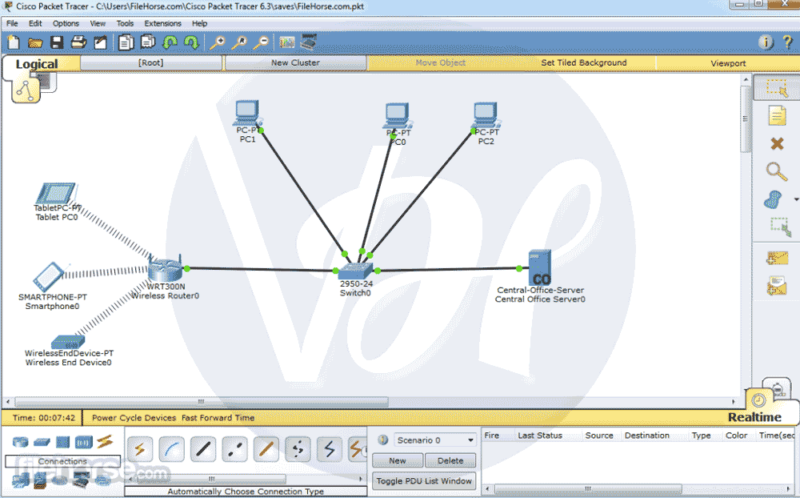
What’s New in the Cisco Packet Tracer 7.1 Version?
In their 7.1 version, Cisco has made a lot of changes as well as fixing many minor and major bugs. There were some things that were left in the previous version. They have also added those features and benefits and some of them are as follows:
- It gives you more and more flexibility and control than before.
- Tables and Racks can be added quickly.
- You can install and uninstall the tabs within few seconds.
- It has started to support the MQTT protocol.
- Exporting the projects in .pkg format is quite easier than before.
Also Read:- How to install the Cisco VPN client in Windows 10
Requirements to Download Cisco Packet Tracer 7.1 Version
If you are ready to download the Cisco Packet Tracer, then make sure your computer must have the requirements listed as follows:
- Intel Pentium 4 or later is a must.
- The processor must be at least GHz.
- You must have at least 1 GB free internal storage.
- RAM must be equivalent to 512 MB or more.
- Display Size must be 1024 x 768 pixels.
System Requirements of Cisco Packet Tracer
| Specifications | Requirements |
|---|---|
| Processor: | Minimum Intel Pentium processor. |
| Ggz: | 3.o Ggz or More |
| Storage: | 1Gb or More |
| RAM: | 512Mb or More |
Download Cisco Packet Tracer Version 7.1
Windows 32 bit Windows 64 bit Linux 64 bit
Bugfixes Log
- Fixed the crashing error when “show ip ospf” command is initiated.
- Physical and config menu crash errors Fixed.
- Fixed “service password-encryption” error in ISR 829 router.
- Auto-saving errors while saving Netacad credentials Fixed.
Also Read:- Download Odin 3.12.3 Latest Version For Samsung
Cisco Packet Tracer Download And Installation
- Download packet tracer from below.
- Run the installer file.
- Follow onscreen instructions.
- Fun the program and log in. You can also log in as a guest.
- It will be redirected you to the main window.
- You can access the necessary tools from the action panel.
What You Can Use Cisco Packet Tracer for:
- You can design configure and build networks with drag and drop controlled devices.

- You can learn valuable experience which can be applied to real life projects and problems.
- It supports multiple protocols of technologies which are taught by Cisco CCNA security, routing, and other IT essential resources.

- You can customize your learning scenarios via the activity wizard. Real-time feedback is also possible to create multiple learning experiences.

- You can easily monitor real-life dynamic data transfers, packet transfers logistics and much more.

- Community feature where you can interactively share ideas, learning methodology, and practices with other instructors.

- Peer to peer multi-user collaboration where you can compete and improve your skills.

- Supports multiple plugins and extended API framework to work.
Other Versions Links
- Cisco Packet Tracer 6.2 Version | Download Links
- Download Cisco Packet Tracer 6.3 | Windows
- Cisco Packet Tracer Version 7.0 | Free Direct Download Links
- Download Cisco Packet Tracer 7.1.1 Full Version
- Cisco Packet Tracer 7.2 Latest Version
- Download Cisco Packet Tracer 7.3
FAQ:-
1. How do I get Packet Tracer?
Ans:- Here we have provided download link of all versions of Cisco packet tracer. So you can get all the versions from here.
2. What is the latest version of Cisco Packet Tracer?
Ans:- Cisco Packet Tracer 7.3 is the newest version by Cisco Systems. If Cisco releases any new version of their packet tracer then we will update here.
Conclusion
Well, these were the steps that will help you to install the Cisco Packet Tracer on your device. I hope this guide helped you to do so. If you liked it, then spread it with others who are still finding the same information. Also, if you need any help, then feel free to get in touch through the comment section below.