Contents List
While installing the windows 10 on your computer, you may have various kinds of errors such as windows cannot be installed on the dynamic disk, the disk may fail soon and so on. The most common error among all is “Windows cannot be installed to this disk Gpt or the selected disk is of the partition style.” If you receive this message while installing the windows on your pc, then you are on the right page. The problem is that when you receive that message on the pc, you are unable to proceed with the setup by clicking the next button.
Why the Error Occurs: Windows cannot be installed to the Disk Gpt?
MBO and GPT are two parts of the hard disk. Mbo stands for the master bootable record, whereas Gpt stands for GUID partition table. If you want to boot the windows to get, then the motherboard of the device should support UEFI. It is always better to use the MBR to boot. When installing the windows on the UEFI-based pc, your hard disk partition style must support the UEFI mode or the bios-compatibility mode. You may receive this error because your device is booted in UEFI mode, but your hard disk is not compatible with the UEFI mode.
Also Read:- How to Burn ISO to USB | Windows 10, Win 7,8
What are the Solutions To this Problem?
To fix the problem, firstly you need to see whether the boot mode is set to UEFI or bios-compatibility mode. Just press the start button and click the key to enter the bios before the windows logo appears. Different devices may have different keys for this function. So, we recommend you to search on google “How to enter bios+computer trademark or motherboard name.”
Also Read:- How to Create a Bootable USB Without Using Any Software
In the bios, if you find the UEFI motherboard, then maybe you are using the traditional motherboard. Now, under this situation, you just have to convert the Gpt disk to MBR disk. Here are the methods to change the Gpt disk to MBR disk:-
1. Use Partition Wizard
Minitool partition wizard is the best partitioning tool for the non-server users. It will help the users to convert the Gpt disk to MBR disk without losing the important data. But you should keep in mind that the partition wizard can only change the Gpt disk to MBR disk for the non-server users.
Download Partition Wizard Tool
Bonus: If the Windows can be Used, then You may need the help of the Minitool Partition Wizard Bootable CD.
- Just launch the partition wizard and select the disk to be converted. Now, select the “Convert Gpt disk to MBR disk option.”

- After that, you will find the pending operations for us, and you have to click “Apply changes” to start the process. After the process, you will find that the data is safe and the disk is converted.

Also Read:- How to Fix USB Device Not Recognized Error
2. By Using DiskPart
If you don’t want to use any software or tool to convert the Gpt disk to MBR disk, then you must try this method. Just follow the below steps to convert the Gpt disk to MBR disk:-
- Firstly, you have to insert your USB drive in PC.
- Then search for DiskPart in the search bar and open it.

- Now enter the following commands.
- Enter list disk and Press Enter.

- Enter select disk 1 (1 signifies the number of GPT disk) and press Enter.

- After that type clean and press Enter.
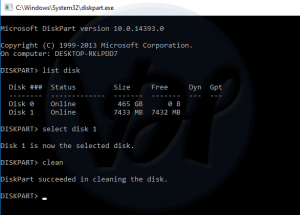
- Then type convert MBR and Press Enter.
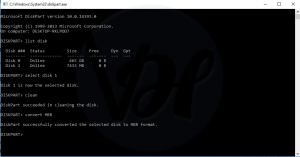
- When the Diskpart Shows that the Disk has been Successfully Converted to the MBR Format, then You can Exit and Start Installing the Windows.
Conclusion
That’s it! These are the best solutions to try out when the error occurs: the windows cannot be installed to this disk Gpt. The selected disk is of Gpt partition style. I hope the solutions given are useful for you. If you like our post, then like, comment and share with your friends. Also, if you have any doubts or suggestions for us. Then feel free to communicate with us through the comment box.