Contents List
Hey friends, today we bring you the best FRP bypass tools that will help you to bypass the google account of your phone. Factory Reset Protection is an additional android data protection feature, due to this feature, anyone will need Google account ID and password to reset the phone.
But sometimes this feature creates the problem for the users when we forgot our Google ID or password. So to solve the problem, We are going to share a list of best FRP bypass tools of 2023. So, now you can unlock FRP of your phone’s google account by using these tools.
FRP Bypass Tools 2024
1. iMobie DroidKit – FRP Bypass (For Samsung)
 Couldn’t remember your Google account details when your Android device stuck on Google account verification? Don’t worry, this tool developed by iMobie helps you bypass FRP lock in a few simple clicks. Working on both Windows and Mac, DroidKit can unlock almost all Samsung devices and help you regain access.
Couldn’t remember your Google account details when your Android device stuck on Google account verification? Don’t worry, this tool developed by iMobie helps you bypass FRP lock in a few simple clicks. Working on both Windows and Mac, DroidKit can unlock almost all Samsung devices and help you regain access.Features:
- Compatible with almost all Samsung phones & tablets
- Bypass FRP lock instantly
- High success rate
- Easy to use for non-techies
2. PassFab Android Unlocker (For Samsung)
Stuck on Google account verification stage and don’t know how to do? This Google lock removal- PassFab Android Unlocker enables you to remove Google FRP lock with one click.
FEATURES:
- Get rid of all Factory Reset Protection restrictions to enjoy all features
- Bypass Samsung Google account without password
- 99% Samsung devices are supported
3. Frp Hyjacker Tool (For Samsung)
FRP hyjacker tool is only for Samsung users, so if you want to remove FRP lock (google account bypass) then you should try this tool. We will provide you the download link of this tool, also we shared a video for installation and full step by step user guide.
Password:- www.gsmhagard.com
4. FRP Bypass APK
FRP Bypass APK is one of the best tool that helps you to bypass google account for free. Users rated it the 4.1-star rating. 
Features:
- Best for Samsung devices.
- You can download it and use it for free.
- Also, you can share it with your friends and family.
5. GSM FRP BYPASS and Flashing Tool
It is the best bypass google account tool, that is also free of cost. It works for almost all versions of Android. And it is very easy to use. So I think you should try this.
Features:
- It works for almost all versions of Android and for almost all android devices like Samsung, HTC, MI, QUALCOMM, SPD, MTK etc.
- GSM FRP BYPASS also works for the old version of SP Flash.
- It is free of any cost.
Also Read: Bypass Factory Reset Protection on Samsung devices
6. D&G FRP Bypass Tool
D&G is another best Factory Reset Protection Bypass Tool. It has a unique way of unlocking an Android device. It uses step by step and a comprehensive way to solve your problem of Bypass Google Account Lock.
Features:
- Best for Samsung, Motorola, Huawei, HTC, Lenovo, Xiaomi, Huawei, and Euphoria devices.
- D&G is compatible with Windows XP, Vista and for Windows 7,8,10, 11.
7. Pangu
The Pangu FRP bypass tool is an amazing tool. It is known for its time-saving process for authorized Google account owners. And if you are an authorized Google account owner, then you can remove FRP Lock in about 10 minutes.
Features:
- Free of cost.
- Time-saving Tool.
- Suitable for All Samsung, Micromax, Lenovo, Motorola, MTK, SPD devices.
8. Samsung FRP Helper v0.2
- Samsung FRP Helper is an FRP unlocker tool. It has an ADB feature to Bypass the FRP verification process. And I think it will definitely work for your device, if it won’t work then you should try another one from this list.
Features:
- It uses a special (ADB) feature to bypass FRP verification.
- Samsung FRP Helper v0.2 has an easy and interactive GUI.
- It also provides you with a detailed guide to bypass FRP verification.
Download Samsung FRP Helper v0.2
9. GSM Flasher ADB Tool
GSM Flasher ADB Tool is also the best FRP bypass tool. It will Bypass your device lock with an easy and accessible way with help of a USB cable. You can communicate with your device with the help of its special feature, the Android debug bridge (ADB).
Features:
- It has an easy setup process and an easy interface.
- It is compatible with all types of Operating systems.
- You can enjoy the Pattern lock removal facility.
- You can it also for the reactivation of lock removers.
How to use GSM Flasher ADB Tool
- First of all turn off your all antivirus software.
- You can start your antivirus software again after closing the GSM Flasher ADB Tool.
- Now download the above-given file and extract it to your computer.
- Open the GSM Flasher ADB Tool file.
- Now enable the ADB mode on your FRP-locked android phone.
- If you can’t access ADB mode in your phone then switch off your phone and try the below-given steps.
- After that, connect your phone to PC by using a USB Cable.
- When you connect your device, it will take a few seconds to successfully connect.
- It will show a green indicator and Online text.
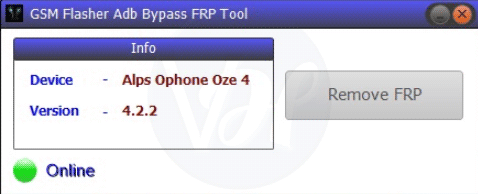
- Now just click on Remove FRP Button.
- That’s all, it will restart your device without an FRP lock screen.
Tested Device List
-
Samsung:-
duos, J7, J2, J7 prime, J5, J1, Galaxy core 2
-
Moto:-
G3, E, G4 play, E 4+, M, G 5S+, G Turbo, Turbo
-
Jio Phone:-
Jio LYF Phone, Jio keypad phone
-
Nokia:-
105, 130, C2, 215, 225, Asha, C5, 150
-
Intex:-
aqua, Aqua star2, Aqua power plus, aqua Y2
-
Lenovo:-
Z2+, Vibe K5, A2010, K5, Vibe, A6600, A1000
-
LG:-
aristo, stylo 3, K10, K20, Stylo 2, G6, G4, G5, G20, K20 Plus
-
ZTE:-
Sonata 3, Z982, Z835, Blade, Z833, N9560, Zmax Pro, Z799vl, Z831, Z981
So these were the Best and Latest FRP bypass tools. These tools will help you to Bypass Google account verification with few and simple steps.
Final Words to Readers
At the end of this article, I want to thank you all for visiting this website. I hope you liked this article. If you liked it then please share it with your friends and family.
And if you have any questions, doubts or suggestions for this article, then comment in the comment section. And visit this website again for more tech solutions.
thanks bro 2nd method working
I dont have box help me ineed to baypas five
WiFi for Samsung j7
link off 🙁
Updated
link is expire
updated
link dead
updated
link is blocked
updated
el enlace se ha caido
link blocked
updated
Link is blocked 🙁
updated
link is expire
updated.
mi ki frp remoov hobe….?
yes
will this still work? I’m scared of the outcome as it might brick the phone.
it will not brick your phone.
Thanks
I have a Samsung Tab E (SM-T560NU) and been having trouble bypassing the FRP. Every password that I’ve every used won’t work and gets rejected.
I tried using the Octoplus, Great program by the way, BUT I can’t find the Tablets in the lists. Any possible way of helping me find what I’m looking for?
Thank you for your help,
Kenneth
You can try the paid method.
card is not found pls help
Link is not working.
Updated.
hi
does it work on the t825c ??
yes
Samsung SM-J500H model not found. How to update the list of phone models?
getting card not found
why does it say card not found? what does that mean? am i missing something? and i don’t need a seperate box right? just my laptop
ken any ideya how to downlode samsung frp helper v 02
follow the link
thanks this is worked
the fourth method worked for me.
Which one will work best for the lg astrio??