Contents List
Are you looking for the FRP Bypass Apk 2023? If Yes, then you are on the right page. Factory Reset Protection is a new feature provided by Google with the release of Android Lollipop 5.0. It is a new security feature by Google for protecting smartphone user’s data. This feature helps you to protect your private data if your phone is stolen or lost by mistake.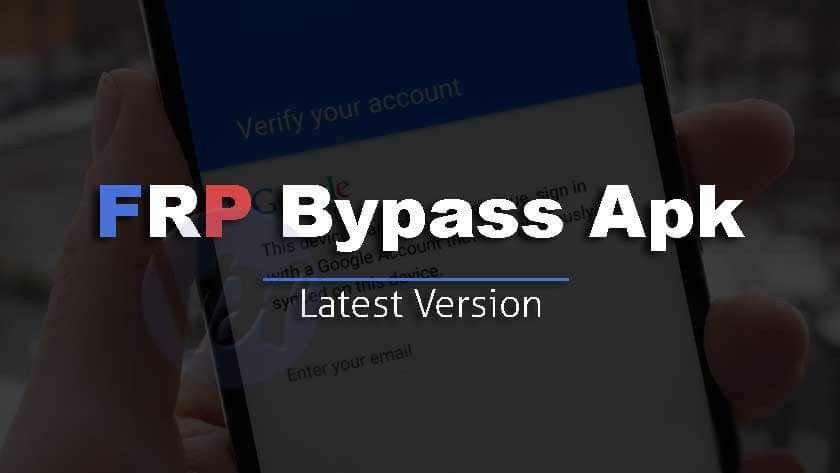
Whenever you set up a Google account on your Android device, FRP is automatically activated. But if you have lost your Google Account credentials, then FRP may become trouble for you.
What is FRP Bypass Apk?
If you already have done the hard reset process on your phone, then you have to enter your Google account id and password to open it. But don’t worry, a lot of FRP bypass apps and methods have been released. You can clear your phone’s google accounts data with FRP Bypass Apk, and you will have your phone unlocked.
Also Read:- Best FRP Bypass Tools
Download FRP Bypass Apk 2023 Version 4.0
Below is the download link for FRP Bypass APK. The size of the file is very less so you can download it within 2 seconds. So, let’s go to the link:
| File Name | FRP Bypass apk |
| App Size | 46 KB |
| File Type | application/and.android.package-archive |
| File extension | APK |
| Last Update | 4 Days Ago |
| Version | 4.0 |
Mirror link:- bit.ly/frp_bypass
Older Versions Details
| Version No. | Year of Launch |
|---|---|
| FRP Bypass Apk 1.0 | 2015 |
| FRP Bypass Apk 5.1 | 2016 |
| FRP Bypass Apk 6.0 | 2017 |
| FRP Bypass Apk 7.0 | 2018 |
Download link not added of older versions, because nowadays users facing some issues in older versions. That’s why I will recommend you use only the latest version. We have added the link of the latest version of 2023.
You can download it from the above section. If you want the older version’s link then comment down below. I will provide you for sure.
1. Bypass FRP Lock Without OTG Cable [bit.ly/frp_bypass]
In this method, you’ll also require a Windows PC to unlock and bypass the Google FRP screen. Let’s follow the steps given below and bypass the Google FRP screen:
- Download the Samsung Sidesync App on your device (For Windows).
- Once it’s done, click on the App and let it install on your PC.
- Once it’s installed, launch this app on your PC.
- Now, connect your phone to your Windows PC by using USB Cable.
- After this, you’ve to download the FRP Bypass apk 4.0.
Also, you can download from this link:- . - Go back to the previous page and access the Samsung apps installed on your device.
- Your device may ask you to install the Samsung Sidesync, but don’t install it.
- Download and Install File Explorer in your device.
- Once it’s installed, Go to Settings>Backup>Factory Reset.
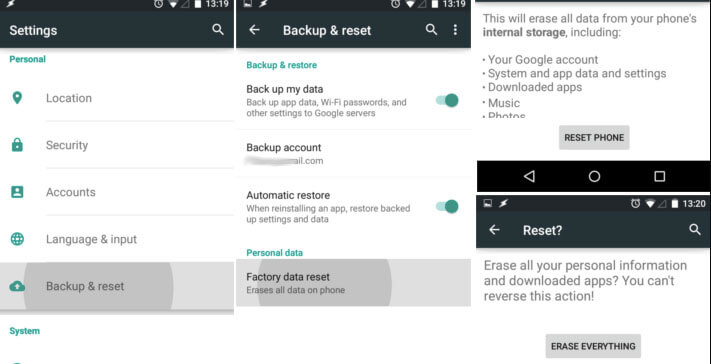
- Click on it and this will remove everything from your device.
- Now, you can get access to your device.
2. Bypass the Google FRP Screen Using the FRP Hijacker Tool
- Download the FRP Hijacker Tool for your Samsung device.
password is www.gsmhagard.com - Using a USB cable, connect your device to a Windows PC.
- Now, you’ll see a Scan option on your screen.
- Choose this option and click on the “COMPORT” option.
- Now, Allow USB debugging on your device and launch the ADB operation tab.
- Press the Remove FRP button to allow your PC to detect your device.
- Click on the Factory Reset option to remove the FRP screen.
- Restart your device and this time you won’t see any FRP screen on your device.
Video Guide
3. Realterm Samsung Bypass Trick to Bypass the FRP Screen
In this method, you have to downgrade your device’s Android version to bypass the FRP screen. Keep in mind that if your device running on the Marshmallow version, then you don’t have to downgrade it.
Here’s the step by step guide to bypass the Google FRP screen using the Realterm Samsung Bypass Trick:
- Insert your SIM card into your Samsung Phone.
- Download and Install the FRP Bypass Apk on your Samsung device.
you can download from this link:- , bit.ly/frp_unlock. - Download the Realterm tool on your PC.
- Launch the application on your PC and locate your device’s port number.
- Go to Manage>Device Manager>Modems.
- From there, open Samsung Mobile USB Modem tab.
- Now, launch the Samsung Modem properties tab and note down the Port number from there.
- Launch the Realterm program settings on your PC.
- Paste the Port number there and Press the Change button.
- Now, Go to the Display settings and do the same thing there.
- Launch the Send tab and paste this “at+creg?\r\n” text there.

- Type “atd1234;\r\n” there and choose the Send ASCII option.
- Do this until you see a dial pad on your Samsung device.
4. Bypass the Google FRP Screen On a Samsung Device
 Bypassing the Google FRP Screen on a Samsung device is quite easier. All you need is a Windows PC and an OTG cable. Following are the steps which you can follow to bypass the FRP screen on a Samsung device:
Bypassing the Google FRP Screen on a Samsung device is quite easier. All you need is a Windows PC and an OTG cable. Following are the steps which you can follow to bypass the FRP screen on a Samsung device:
- Download the Samsung FRP Settings Ap.
- Once it’s downloaded, then locate the apk file and click on it.
- Install it on your device.
- Once it’s done, launch this app on your device.
- Once you’ve got this app on your device, this will allow you to access your device’s settings menu.
- Go to the settings menu.
- Navigate to the Backup option and click on it.
- On the next screen, click on the Factory Reset option.
- This will delete all your data along with the Google account.
- Now, reboot your device and it’s done.
- This time you don’t need to mess up with the FRP screen.
Downgrade Your Android Version to Unlock Your Android Device
Are you not being able to unlock your device even after trying the methods shared previously? If yes, then don’t worry, we still have a method that works perfectly.
In case, you aren’t able to unlock your device even after trying the methods shared above, then the only thing which you can do is to downgrade your Android device version.
The best thing about this method is that it works like a charm on almost every device. So, what are you waiting for? Let’s give a try to this and see what happens next. Here are the steps which you can follow to downgrade your device’s version:
- Search for a custom ROM available on the internet.
- Custom ROMs are the third party versions of Android built and shared by third parties.
- All you have to do is just install this custom ROM on your device.
- Once it’s done, then your phone will be unlocked.
FRP Bypass Important Note:
If you have Android Marshmallow 6.0 or above android version on your phone and you are not able to bypass FRP lock with the FRP bypass Apk, then you should try to downgrade your phone. After downgrading the android version, you can use the above-given app.
The method is working with devices having Android 5.0 and with some devices on android 6.0.
If you don’t want to downgrade your phone, then you can go to any local mobile software shop. They will do the work at a cheap price in some minutes.
Frequently Asked Questions
1. Does this Frp Bypass apk 2023 Works on All Devices?
Ans: Yes, it works on almost each and every Android device available in the market.
2. Is this Application Safe?
Ans: Yes, it’s 100% secure. This application is 100% free from any kind of viruses, malware and it’s trusted by millions of users in the entire world.
3. How many methods are available to Bypass FRP Lock Apart from All these?
Ans: There are hundreds of methods which you can use to bypass the FRP lock screen. The only thing which you need to keep in mind is that not all methods will work in the same device.
4. Is this App Available on the Google PlayStore?
Ans: No, FRP Bypass App isn’t available on the Google PlayStore. You can download from this link:-
5. How Does this App Work?
Ans: Once you install this application on your device, it erases each and every single thing from your device. In simple words, it resets your device.
5. What is Bit.ly/frp_bypass
Ans: , bit.ly/frp_unlock, are the links to download FRP bypass apk. You can also bypass FRP lock of your device by these links.
6. Can FRP bypass apk be used on samsung devices only?
Ans: No, it can be used on Samsung devices as well as all Android devices. This app is compatible with most Android devices so it may work on your device also.
7. Is the FRP Bypass APK paid?
Ans: No, You don’t required to pay for this app. It is 100% free to use.
8. What are bit.ly/4frpunlock & bit.ly/direct_frp / bit.ly/androidfrp
Ans: bit.ly/4frpunlock & bit.ly/direct_frp / bit.ly/androidfrp are the links to download FRP bypass apk. You can also bypass the FRP lock of your device by these links.
Conclusion
Above we shared the download link for the best app to bypass factory reset protection (FRP) lock in your device. You can download the app and then use it to unlock your Android phone.
Since a lot of such bypass methods are available, developers are coming up with new ways to make Android more secure. So, it is possible that this app and the methods won’t work in the future. But we will always be updated with new ways that work well.
does this support samsung galaxy s8 model sm-g950u
yes
Hi bro nice work here
Thanks
im running nougat 7.0
Hi,
Is this method still working, please? Just wanted to check since it’s now Feb. 20th.
Thanks!
Yes, Working.
Working Fine, Thanks
Go to Factory Reset Duh.
lgms330 has allow unknown sources greyed out
I’m trying to unlock a Verizon ellipsis 10 tablet and it’s working fine
is it the latest file?
Yes
i have a samsung j56 and and it’s working for me.
Will it work on the zte blade zmax
For samsung only?
FRP hyjacker
Thanks.
Welcome.
Hey its 2021 and is it still working for android 10
Yes