Contents List
As your device stores, a massive amount of data including your files, photos, and videos. It may annoy you so much if you lose these files suddenly. For instance, if you’ve deleted your important files by accident and you want to recover deleted files on the Android phone, then you’ve landed on the right page.
How to Recover Deleted Files on Android Phone
If you’ve deleted your files by mistake, then the first thing you need to do is stop using your phone right away and try to recover your files using our methods as soon as possible. Otherwise, new files take over the place of old files. Therefore, here are the best methods that you can use to recover the deleted files:
Requirements to Recover Deleted Files on Phone
This question has troubled the mind of many users and before moving to the main steps it becomes necessary to know whether your device is capable of doing this or not? Therefore, below are the basic requirements which must exist on your device to complete the recovery procedure.
- Android version 2.3 and up is required.
- A rooted android device | How to Root Android
- Disk Digger Pro App
- Also, enable the unknown sources option by going to device settings>security>Unknown Source.

Once these requirements are fulfilled, then you can proceed to the next part where you will learn to recover deleted data on the android phone.
Disk Digger Pro Features
| Installs:- | 100,000 - 500,000 |
| Requires Android:- | 2.3 and higher |
| Developer:- | Defiant Technologies, LLC |
| Permissions:- | Photos/Media/Files, Storage, |
| App Version:- | Varies with device |
Also Read:- How to Recover WiFi Password In Android Without Root
1. Recover Deleted Files on Android Using the Disk Digger Pro App [Root]
Disk Digger App is an excellent solution for you to recover your deleted data. No matter, whether you accidentally deleted the data or even reformatted your SD card. In order to recover files using the Disk Digger App, just follow the steps listed below:
- Firstly, download the disk digger pro apk from this link. Download Here
- Once downloaded, install the app on your device.
- After that, just open the app and click on your phone storage or SD Card.

- Then select the deleted file format, and click on OK.

- It will start scanning.
- Once disk digger finds your file, you have to select it.

- Then click on Recover Button from the top.
- Then select location, where you want to save your file. (You can upload your file in online storage.)

Now, the deleted files are recovered back to your phone and you can view them in your phone’s storage. If your device is not rooted then try the below-given method, but you can recover only photos.
2. Recover Deleted Photos on Android Phone Using ViralHax Photo Recovery
If you don’t want to spend money online to recover deleted files, then this method is the last option left for you. Here are the steps which you can follow to recover deleted files on the phone.
- Firstly, Download and install our recovery app from the play store, and open it.
- Now click on scan photos.

- Wait for loading.
- Find and select photos, which you want to recover.
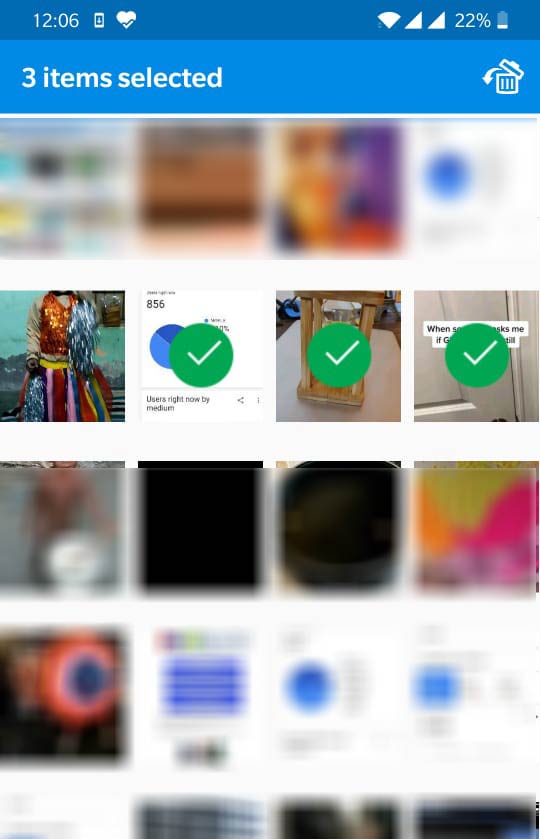
- Click on the recover icon on the top right corner.
- Go Back and check your phone gallery.

- That’s it, all done.
Once you follow the process completely, all the files will be recovered back to your phone and you can view them in your phone’s storage.
Also Read:- How to Download Paid Apps for Free on Android
How the Disk Digger App Works?
This question has troubled the mind of many people and most of the people are not aware of it. So, how the disk digger app retrieve back your data?
Well, When you delete a file from your phone, it doesn’t get actually wiped out from your phone. The file is stored on your phone until it is overwritten by some other data.
So, the Disk Digger App scans your device system for such deleted files, exposes them to you and gives you an option to recover them back to their original form.
Disk Digger App User Reviews
1. Priyanka Khatri
This app is awesome… You can easily recover ur all pics and can custom save on your gallery. I really loved this app coz this recovers your all pics no matter how old that is… ❣️
2. Mohammed Arshed Ahmed
awesome dude. Seriously recovered my pics… I don’t know how to express my gratitude towards you.. it is an amazing app.. a big thanks to the developers.. And, it was an excellent experience… I downloaded over 3apps.. and this is the 3rd one.. totally satisfied with your work.. a big thanks to you guys there..!!!
3. Buzz Close
Amazing. I can’t tell you how good this app is. I have been trying to recover some deleted photos and thought I would never get them back. other apps I have tried have let me find them but not recover them or only let me recover a few.
4. Ying
I accidentally deleted some important photos from my Samsung s7. After reading the reviews, ratings and no. of downloads of data recovery apps I decided to use DiskDigger. It recovered my photos in 20 seconds which I promptly saved onto my phone. SO RELIEVED. Thank you so much!!!
5. Sreeja Reddy
Genuine app, really awesome app, I’m happy I’ve recovered photos & video songs, actually my sd card got corrupted before formatting sd card. I’ve installed this disk digger app successfully recovered all my photos & video songs which are there in sd card.
I have recovered all the photos of which are from phone memory which was lost. Also, I have recovered my deleted photos, video songs from sd card and phone memory.
FAQ!
1. Recover deleted files android internal storage?
Ans:- Here we have already provided an application, which you can use to recover deleted files from your phone’s internal storage.
2. Recover deleted files android free?
Ans:- Above given app (Disk Digger Pro) is paid. But we added a link of the premium version of that application. So you can use it for free.
Final Words
That’s it! Above are the best methods which you can use to recover the deleted files from your android phone. I hope this post will help you to recover deleted data from the phone.
If this post helped you, then share it with other people who are looking for the same solution. Also, if you have any questions in your mind, then feel free to share them with us in the comment section below.
I am using lenovo A6000 with latest updated android version.. Am using applock app. I hidden some photos.. In my mobile i opened file manager setting in that setting i clicked clean files and after that i cutted all the files from internal storage and pasted in SD card after that i went to applock and opened it was empty.. I don’t know wt to do.. I again cutted all the files from SD card and pasted in internal storage.. After that also in applock no photos.. I don’t know wt to do now pls help me.. Reply me to my mail:parasuraman029@gamil.com
Sir internal memory not detect hai Ye kaise thiq hoga
Sir ye viral hax pr mojood nhi he app kya kro plzz help
Respected Sir,
Software root kaise hoga?
I lost all my photos and video I kept in app lock suddenly the applock was unlocked and I deleted without knowing how to recover this photos please help me
Work for me
I lost all my photos and video I kept in app lock suddenly the applock was unlocked and I deleted without knowing how to recover this photos please help me plz ba
Sir plz call me urgently for vav file recovery
Thank you very much sir and hope i may help many people like you.☺☺☺
Yes, You will do it.
Hello sir
Internal and external storage options not showing , tell me how to find the device plz help me
These options only visible in rooted devices.
Nice article about recovering deleted files from android..It will help me in future.
Keep sharing like this.
OK.
Mara shabhi photo delete ho gaya hai aur phalay sa koyi app install nahi kya hu kya mara photo pheira sa recover hoo sahata hai
Try above given method. 😀
Hiiii I have lost my all photos plz contact me 9628585972
Contact me on fb
Bhai koi aasatarika hai kya jis se me kisi ka coc account hack kar paau ya
No bro.
My automatic call recordings vanish siddenly how can I get my previous call recordings back .
Try above given methods.
How to recover my data after reset my mobile?
Try above given methods
Sir,I have format my memory card and couldn’t find the deleted photos and videos on my android phone and after deleting i have copy the what’s app video in memory card.So sir please help me to get my old videos and photos in my phone.
use any premium software like dr. fone
i lost my important voice recordings please help how to get them..
use dr. fone data recovery
I had moved my hidden applock photos in esfile explorer to other place.Now I am unable to recover that photo that photos are been vanished and applock is unable to open them and they are not present in my memory what to do..please reply soon on my ID vijays16021996@gmail.com
I have saved the photos to Google drive but they are of very bad quality. What to do?
Try EaseUS Data Recovery in PC.
Hello sir
I buy a new phone and when I enter my sdcard in phone and I encrypt it.
I thought my memory card format
And I some photo create in it.
Sir I want to know this that my previous data will be come back
Doing Great Job.
M xiomi KA mi 4i use kar RHA hu m is phone ko PC se connect kar ke much kar RHA that to galti se mujhse eske sare photos videos music delete ho gye the. Or mene ab recover kr liya he. ese hi post krte rha kro.
I am following the above procedure to recover my one of the imp deleted video.
I am using lenovo k4 note. I am stuck with the root step.
Is it really possible to recover the deleted video with the above procedure given ?
Is there any possibility that I can loose the video during the process of rooting?
thanks bro awesome work
here are more and useful choices when we need to recover deleted files from Android. 😀
Like iReparo for Android.
Root ni ho raha plz send me root link
check :- https://viralhax.com/root-android-without-pc-computer/
J7 max ki recover hogi kya mere kuch important photos delete ho gya hai.
ho jayegngi
First you say “How to Recover Deleted Files on Android Without Root ”
And then you say “A rooted android device | How to Root Android”
Both methods available, with root or without root.
Hiiii I have delete my all photos in Google drive how to recover my photos
My contact number 9628585972 plz contact me
I don’t know about google drive data recovery.
Accidenty in my phone every data erased how to recover my all data
Use above given methods.
sir mera photo android file ka xendr file m tha xendr unstall kiye to sara photo delet ho gya plz help me sir kaise kre
Sure
Bhai ji mere moto g4 plus ki sari files delete ho gai hain kya unki recovery ho sakti hai. Maine aapka vedio dekha jisme aapne link bhee diya hai. Digger pro apk download karne ka but nahi ho rha hai pls contact me. Please
Recover photo
Sir pls call me
Koi ni ho raha root he nahi ho raha unknwn sourc ko b kia nahi ho. Raha
Firstly root your phone.
Bhai koi hai jo shi bata sakta hai ki jaruri data hai plz koi ko pata ho to bato
lets see it will work or not
Sir download he nhi ho that h
Nice
Phone root karne se koi problem toh nahi hoti hai na?
Dear Sir,
I losted my file from internal.. I kept my pics and vedeo my galary Vault,but that are not showing.. How can i recover my internal file.. Plg help me sir.. Plggggg.
My mail id – duttapragya1992@gmail.com
Give me solution plggg
Sir mere phone ma photos the mere dost na mobile ko reset Mar dya ha kya wo photos recover hosakte ha help Kara sir
Wallah bohot fit app ha???sala work e nhi kr ri?
Bhai mere phone mai se galti se maine camera DCIM wala folder delect kar deya bhai usmai 4000/- se bhi jada photos te mere memories te bhut yaade hai bhai usmai mai bhai kaise recovery karu plz bhai baatu phone oppo f3 hai
Hello sir please please please please my no.9988197496 please please please call me
Sir my phn is connected with pc same pics of mine is deleted by mistake which was taken through share it then also pics can be recover….
Sir,ye app download bhi ho that use less download kare
I have lost my Whatsapp database files in file manager. I get it back.?