Contents List
Our today’s topic is about How to Change Boot Animation in Android. If you are a geeky person, then you must know about boot animation. Whenever you boot (switch on) your phone, then an animation showed in your phone’s screen called boot animation. But sometimes you get bored with default boot animation and wish to change it. But there is no option available on your phone to change boot animation in android.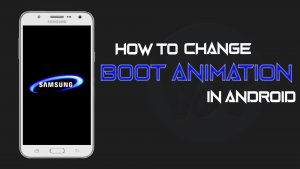
How to Change Boot Animation in Android
But now, its possible to change the boot animation, we have found two most accessible methods to do so. Therefore we bring you this article, How to Change Boot Animation in Android. Please Note That you need to root your android to perform this task of changing boot animation.
Also Read: How to Transfer Google Authenticator to a New Phone
Requirements to Change Boot Animation in Android
- Rooted Android Phone
- Backup of Old Boot Animation
So, if you want to know how to change boot animation in android, then read the steps given below and follow them carefully.
Also Read: How to Root Android Phone Without PC
1st Method:-
- Download Boot animations app.
- Now you have to find your device resolution. (search in google and gsmarena.com also )
- After that, you have to find your device’s resolution boot animation in the app.
- When you found, then simply install it.
- If it asks for root access, then tap on allow/grant.
It was the first method to change boot animation in android, which is very simple and easy.
Also Read: Fix Google Play Services Battery Drain Issue
2nd Method:-
This is an advanced method to change boot animation in android; you have to follow the instructions carefully. Otherwise, your device will be bricked.
- First of all Download any Root File Explorer.
- Then you have to open it and open the side menu. Now enable Root Explorer in it. Also, enable show hidden Files option.
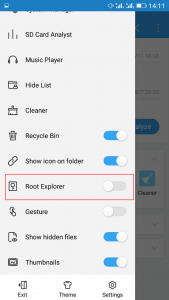
- It will ask for Root Permission Then click on Allow/ Grant.
- After that, you have to find and download boot animation according to your device. (or you can download from XDA Website’s Thread )
- In Es file explorer, open Device/ System/Media. Now you can see bootanimation zip file in that folder.


- After That, backup this file first (copy paste).
- Then copy your downloaded zip file. And paste in System/ Media. Then rename your default bootanimation.zip file like bootanimation.zip.bak. After that change your downloaded boot animation zip file name, to Bootanimation.zip.

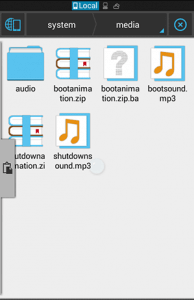
- Now click-hold on the new zip file. And open options, then click on properties and then Change permission as shown in below screenshot.
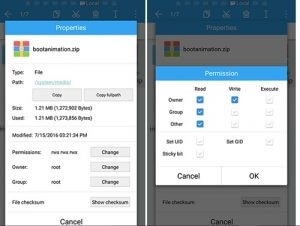
- That’s it, Your phone’s boot animation will be successfully changed.
Also Read: How to Play PSP Games on Android Smoothly
So, this how you can change boot animation in android. I want to remind you again that follow the instructions carefully because we will no be responsible for any mistake.
Video Tutorial to Change Boot Animation In Android
Final Words
This was the full tutorial about How to change Boot Animation in Android. I hope you liked this article. If you like it, then don’t forget to share it with your friends or family. Also, share this post on your social media sites. And if you are facing any problem related to the article, Then mention your problem in the comment section. Also, you can post your feedback in the comment section.
Sir i luv u blog and a regular user of it. Its totally awesome blog. Keep it up u r going great & thanx for all ur useful tricks & tips.