Contents List
Have you lost your Samsung account credentials and are locked out of your phone after factory reset? And, you want to Bypass Samsung Account? This is due to the new features of Factory Reset Protection FRP. We have shared the method to bypass FRP below. As new Android versions are coming, Google is adding some new security features to protect your device data. Google and Samsung are one of the biggest brands all over the world. That’s why they are very concerned about their customer’s data security.
How to Bypass Samsung Account
Samsung FRP feature is available on new phones. But this may become a problem. Consider if you factory reset your phone then Google will ask you to enter your Gmail account to open your phone. If you have forgotten your Gmail account password, then you may be locked out of your phone and can’t open it. But now you can bypass Samsung account with the help of the methods described below. Using the below steps, you can easily Samsung FRP bypass in your phone.
Also Read:- Best FRP Bypass Tools of 2019 | 100% Working
1. Bypass Samsung Account with OTG cable
Requirements to Bypass Samsung Account FRP
- OTG Cable for your Samsung smartphone.
- A PC or Laptop.
If you have access to both the things mentioned above, you can proceed further with this method following the below steps.
This method is working 100% fine and bypasses FRP on all Samsung devices. After the below steps, you will be able to bypass factory reset protection on the Samsung device.
- First of all, you have to download the FRP bypass apk.
- Copy the apk file you have downloaded to USB.
- Connect the USB to the phone using OTG cable.
- Now, the file manager will appear and then the app will installed on connecting.
- Now, go to your phone settings, find and click on Backup and Reset.

- Click on Factory data reset and delete all your data on the phone. It will clean all your data like music, videos, pictures, apps, data, google account.

- Done! Now your phone will restart(reboot). It may take some time while booting. Don’t worry it will work fine after starting.
That’s it. It is the easiest method you can use to Samsung Bypass. But in this process, all your mobile data including settings and everything will be erased.
2. Samsung FRP Bypass using SideSync App
It is the second method you can use it for Samsung bypass google account. In it, you have to use pc instead of OTG cable. It is also easy.
- First of all download the SideSync app.
- After downloading, install the app on your phone.
- Run the SideSync app and connect your phone to pc using USB cable.
- After connecting, you will see a popup as in below image.
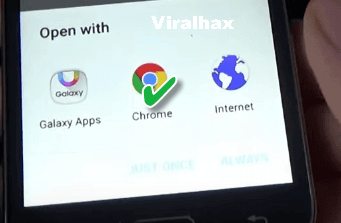
- Download FRP bypass Apk.
- After downloading the app, click on back button and go to Samsung apps.
- You will be prompted to install SideSync. But ignore and search for File Explorer and install any file explorer.
- After being installed successfully, open the File Explorer and go to download folder.
- Click on the bypass app.apk to install it.
- Now go to the settings of your phone and click on Backup and Reset.

- Click on Factory Data Reset and erase all your device data.

That’s it. All done. Your Bypass Samsung Account Process is Done. It was also an easy method to follow.
3. Samsung FRP Bypass using the SIM PIN Lock on Samsung Galaxy
This trick works on a device running Android 9.0 PIE and Android 8.0 Oreo version. And see that your tablet and phone is running on the same version. If may or may not, try to upgrade to the same framework version. Before started, you must need to have these things.
- Set PIN SIM by using the phone’s feature.
- A sim has set pin lock. (When you insert PIN-enabled SIM into the phone, it asks for unlock pin code).
Follow these steps to use this trick:
Step 1: Insert a Pin-locked SIM.
Step 2: Press the power button once and pull out the SIM tray, then press the power button. When you do this, you should not get the information on your phone that “SIM card has been inserted”. Tap on Ok.
Step 3: Drag the notification “Not signed in” from the left and tap on the notification bell.
Step 4: Tap on Notification Setting and select YouTube application in it.
Step 5: After that, click on IN-APP NOTIFICATION > ABOUT> GOOGLE PRIVACY POLICY then open the Samsung Internet browser.
Step 6: Open site: frpfile.com/apk.
And download and install two apk files: Bypass FRP 1.0 .apk & GAM8.apk.
Step 7: Once done, open the BypassFRP app then you get a screen> tap on the top-right option> browser sign-in.
Step 8: Now, you can add your new Goggle account.
Step 9: Restart your phone. It will show you newly added account.
4. FRP Bypass APK – Bypass Google Account on Galaxy S8, Note 8, S7 Edge
HushSMS apk helps you to Bypass the Google account screen. It works fine on Galaxy S8, Galaxy S9, Note 8, and Note 9 running Android 7.0, and 8.0 Oreo.
Follow the given steps to use the HushSMS apk trick:
Step 1: First of all, download and install the HuskSMS apk on another Android Phone.
Step 2: Now open the app & tap on the “WAP Push SL” Option.
Step 3: Put your Mobile number & “youtube.com” in the message label.
Step 4: Click the “Send Command” option, you will get SMS on your locked phone. Click ok that will open youtube automatically.
Step 5: Ignore app update message in youtube, then Click profile picture.
Step 6: Click on the “Terms and Privacy” option, it will open the Chrome application which we want.
Step 7: Enter “frpfile.com/apk” in the chrome URL bar, then download and install FRP Bypass apk and Google account manager 6 apk.
Step 8: After installation, click the “Browser sign-in” option.
Step 9: Add a new Google account and then reboot your phone.
5. Find It Back From account.samsung.com
The following instructions will assist you in bypassing your Samsung account or retrieving your Samsung ID (email address) or resetting your password.1 –
Step 1 – Visit account.samsung.com using your Samsung device.
Step 2 – The upper-right corner of the website contains a sign-in button. To retrieve a forgotten password or ID, click the Forgot button.
Step 3 – The tab Find ID should be selected. Click on the Confirm button after entering the requested information. When this option is selected, the email address on file will be partially displayed.
6. Bypass Samsung Account Lock with Privacy Tab
Bypassing the Samsung account lock is best accomplished using a privacy tap. It is necessary for your Samsung device to be connected to the Wi-Fi network during the bypass process, even though you will need a Wi-Fi connection to make this method work. As complicated as these steps may seem, it is imperative to remain focused throughout the process. This article provides instructions on how to bypass the Samsung account lock using the privacy tab.
Step 1 – As soon as the phone is opened, select the preferred language and press the Start button. You will be prompted to enter your Google account when you click the Next button. Make sure the NO option is selected. You will be prompted to create a new account once again. You just need to pick “Not now” option.
Step 2 – By clicking Next, you will be directed to the Samsung account page. Set the name if you want to move forward. You can enter any password in the password section by clicking on the settings icon on the keypad. Once you are ready, tap on predictive text >> scroll down and select on privacy policy. For the action to be completed, select any browser.
Step 3 – You need to go back to the Samsung account lock page again, and type something in the email address box. If you have forgotten your password or ID, click the “forgotten password or ID?” option. Once you’ve done that, you’ll be directed to the Wi-Fi page. Tap the next option after connecting your device to the Wi-Fi network.
Step 4 – Step 2 needs to be repeated on the Samsung account lock page. After you’ve opened the browser, click on the bookmark option and then OK. This will take you to a variant Samsung account page.
Step 5 – Create an account or select Sign-in if you would like to sign in. Once you have completed the onscreen process, you will be taken back to the Samsung account locked page, where a Samsung account will need to be created.
Step 6 – The Samsung account should automatically be filled in for you. You will be able to enter your password by clicking on the password section, and then entering the password you used while logging in or creating your account. Log in by clicking the Sign-in button.
Step 7 – The next step is to click the Finish button once you have completed the instructions on the screen. The privacy tab has successfully allowed you to bypass the Samsung account.
Final Words
So, friends, these were the two easy and necessary ways How To Bypass Samsung Account. We shared two working methods that can be employed by anyone. Both of them are used by me and are running smoothly. I hope you understood both the methods to Samsung Bypass. If the first method doesn’t work for you, then try another method for Samsung bypass it will surely work. I hope you will share this post with your friends. Thanks for visiting. Stay tuned and updated with us.
Thіs iѕ а topic tһаt’s near tо my heart…
Thanks Baba ji.. 😛
Nice, It’s working in samsung j2
it failed on my J2
Maybe not working on J2
awesome tutorial, keep it up.
J105H
successfully remove FRP.