Contents List
The use of screen recording software has become increasingly popular in today’s digital age for various purposes, including the creation of tutorial videos, the capture of gameplay, and the conduct of webinars. There has been significant interest in the iTop Screen Recorder as it is an easy-to-use and versatile solution for Windows users. The purpose of this review is to provide you with all the information you need to make a decision about iTop Screen Recorder, including its features, pricing, and user experience.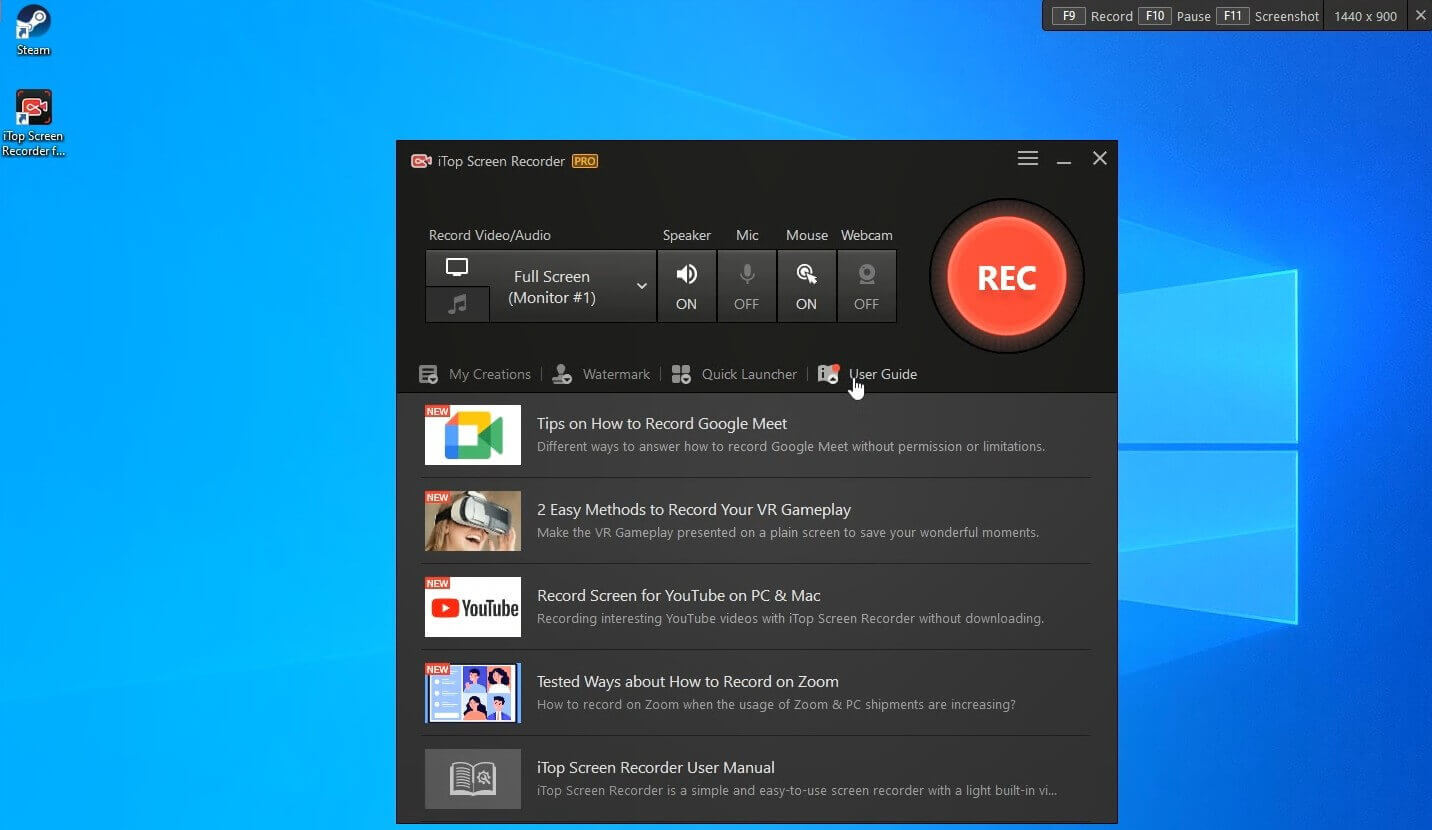
iTop Screen Recorder Features
Versatile Recording Options
A variety of recording options are available with iTop Screen Recorder in order to satisfy a variety of needs. With this application, users are able to record their screens, webcams, audio, and gameplay seamlessly. Content creators, educators, or gamers can take high-quality recordings without any time limits or lagging with this feature-rich software.
Advanced Video Editor
iTop Screen Recorder provides an advanced video editor, which is one of its most notable features. In addition to the ability to edit multi-layer videos, add text and subtitles, use visual and audio effects, and compress videos, users are provided with a range of tools in order to create professional-looking videos. Even if you are new to video editing, the intuitive interface enables you to explore and unleash your creativity.
Webcam Videos with Virtual Backgrounds
Webcam recordings can be taken to the next level with iTop Screen Recorder, which allows you to add virtual backgrounds to the recordings. You can use this feature to create a more immersive experience for your audience by appearing in a virtual classroom, office, or any other setting.
Noise Reduction in Audio Recordings
Audio recordings can be hindered by background noise. A noise reduction feature is provided by iTop Screen Recorder in order to address this issue. You can use this feature to improve the quality of your podcasts, webinars, or tutorials.
Multiple Output Formats
In addition to supporting multiple output formats, iTop Screen Recorder lets you choose the one that best suits your needs. Any format you desire can be converted to MP4, AVI, FLV, or any other format you desire. Various devices and platforms will be able to play your recordings thanks to this flexibility.
Pricing and Plans
In order to meet the needs of different users, iTop Screen Recorder offers a variety of pricing plans. There is a free version of the software that provides basic features, so you can try it out before investing in the paid version.
Free Version
If you are new to screen recording or have minimal recording needs, the free version of iTop Screen Recorder is the ideal choice. While it offers limited features compared to the paid plans, it still provides a solid foundation for capturing screen recordings.
Pro Version
iTop Screen Recorder Pro is available at an affordable price for users looking for enhanced features. You can also record 4K videos, customize watermarks, schedule recordings, edit videos, and more with the Pro version. The Pro version has the following pricing plans:
- $19.99 for 1 year/1 PC
- $32.99 for 1 year/3 PCs
- $39.99 for 1 month/1 PC
The Pro version is recommended for individuals, freelancers, small businesses, medium-sized businesses, and even large enterprises who require advanced screen recording capabilities.
Lifetime Subscription
A lifetime subscription option is also available for iTop Screen Recorder, allowing users to own the software and receive all future updates. With a lifetime subscription price of $31.99, the software represents a significant value for long-term users.
User Experience and Feedback
Even though iTop Screen Recorder has received positive feedback for its features and user-friendly interface, it is important to take into consideration the experiences of users who have used the software extensively. In order to provide you with a comprehensive overview of iTop Screen Recorder’s pros and cons, we analyzed several user reviews.
Pros
- With iTop Screen Recorder, users can navigate and find their desired settings easily thanks to its intuitive and well-designed user interface.
- Recording is hassle-free and straightforward, allowing users to focus on their content without interruptions.
- In addition to its ease of use, users have praised the overall design and layout of iTop Screen Recorder.
Cons
- New versions of the software have caused some users to complain about the pricing structure. It has been frustrating for them to have to pay again for updated versions and to be charged unexpected additional fees.
- The lower right corner of the screen is often affected by a glitch in the recordings. There is a small square of video that lags behind when this glitch occurs, which can be noticeable in recordings that contain a lot of motion.
Alternatives to iTop Screen Recorder
While iTop Screen Recorder offers a range of features and pricing plans, it is essential to explore alternative options to find the one that best suits your needs. Here are a few alternatives worth considering:
- With its extensive customization options and advanced features, OBS Studio is a popular open-source screen recording application. Its robust functionality and flexibility makes it popular with gamers and content creators.
- ScreenRec: ScreenRec is a free screen recording application with an intuitive user interface. Recordings can be shared instantly and basic recording features are available. However, some users have reported that ScreenRec contains ad-ware, which could negatively impact their experience.
- Screen recording and other productivity features are available through Nimbus, a browser extension. It is known for its ease of use and reliability. While it may not have all the advanced features of iTop Screen Recorder, it provides a convenient option for quick and straightforward screen recording
Conclusion
Overall, iTop Screen Recorder is a versatile and feature-rich application that is suited to the needs of a wide range of users, such as content producers, educators, gamers, and professionals. The iTop Screen Recorder offers a reliable solution for capturing high-quality screen recordings, thanks to its easy-to-use interface, advanced video editor, and flexible recording options.
The overall user experience of iTop Screen Recorder is positive, even though some concerns have been raised regarding pricing and occasional glitches in recordings. To determine the best screen recording software for your specific requirements, it is important to weigh the pros and cons, considering alternatives such as OBS Studio, ScreenRec, and Nimbus.
iTop Screen Recorder remains a strong competitor in the screen recording software market due to its range of features, affordability, and commitment to constantly improving the user experience. ITop Screen Recorder is capable of meeting your recording needs regardless of your level of experience.