Contents List
If you are someone who works on a computer, Then You will probably want to stay on that computer with as few interruptions as possible. The most significant interruption is to switch off devices, Which is something a lot of people do when they’re in the middle of an SMS Conversation with a friend. This will inhibit your productivity, and also it can be annoying when you have to send 50+ messages back and forth. Here are the best methods and tools which allows you to send text from the computer directly.
4 Ways to Send Text From Computer
Ideally, You should need a tool which will enable you to send the text message from computer. Fortunately, There are some tools and methods available which you can use to text someone from your computer. So, Without further discussion, Let’s move to the point directly.
Also Read:- How to Transfer Photos From iPhone to Computer
1. Text through a Free SMS Website
If you search on the Internet, There are Hundreds of websites which allows you to send a text message from computer directly. But Using free text message websites have some limitations such as you are not able to receive a response to the messages or Sometimes you have to provide your e-mail to receive answers. Also, Some websites require a paid membership. But, Using these free services can lead to unwanted advertisements. So, Always be careful while choosing a free SMS website. one of the best site to send text from computer is Fast SMS.
- You have to simply register and login into the website.

- After that, tap on send SMS, and enter all details.

- It will send your SMS successfully.

- You can check the proof.
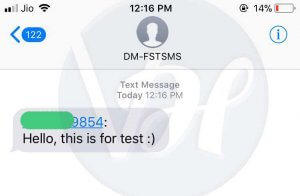
Also Read:- Best Android Messaging Apps
2. Text through E-mail
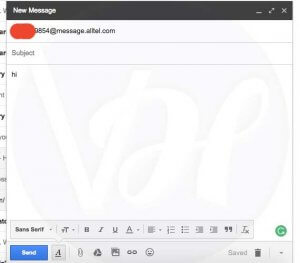 Do you know that you can send messages to others through email?
Do you know that you can send messages to others through email?
If No! Then follow the below steps to get the idea to text someone from your computer:-
- First of all, You must know your friend’s mobile number and carrier provider in order text him through email.
- After that Just Combine your friend’s mobile number with one of the following domains:-
(Mobile Number)@text.att.net
(Mobile Number)@messaging.sprintpcs.com
(Mobile Number)@tmomail.net
For Instance, If your friend’s mobile number is 012345678 and his carrier provider is AT&T, Then just send the email to 012345678@text.att.net. But, Keep in Mind that a longer message will be broken into multiple messages and Standard message rates apply to the recipient.
Note:- This method is not work Sometimes.
3. Text from PC through Google Voice
If you don’t know your friend’s carrier provider, then the Google Voice is the best option to send a free text message from computer. Google Voice allows you to choose a brand new number to send text message from computer without any cost. Besides that, Google also has some features such as voice calling, voice mail and transcribing the voice messages into text. The best part is that you don’t even need a working internet connection to send free message from the computer.
4. Text from Computer through TextFree App
TextFree is a free web app that lets you send free messages to anyone who uses a smartphone. The best part is that you don’t even need a number to send messages. It gives you a free number to text anybody in the world. Sending text messages through the TextFree App is free, But You have to pay if you want to call someone. In Short, TextFree App is the best option to send free text message from computer until you don’t mind to use a different number for messaging.
Conclusion
That’s it! Above are the best solutions to send free text messages to anyone from your computer. I hope this post helped you to get the required information you are looking for. If this helped you a little bit, Then feel free to share this post with others. At Last, If there are any questions left in your mind, Then feel free to connect with us through the comment box.
Nice Post ….
hi,
Dear sir…you just nailed it…really like to say you content helped me alot…just keep doing