Contents List
If you’ve landed on this page, the chances are that you might have faced the issue “Twitter doesn’t allow you to save GIF from twitter.” Most of the social media sites allow you to save GIF with just a single click, but saving GIF from twitter is a different story. This is because Twitter converts all the GIFs into video files which restrict the users to download GIF files as well as to reduce the loading time.
Well, we have featured a list of steps which you can follow if you still want to save GIF files from Twitter. It’s not easy as just right clicking, but you can still have your GIF in a few simple steps listed below.
Also Read:- Why is Youtube Not Working? | How to Fix it?
Save GIF From Twitter on iPhone
- Firstly, open your Twitter account and find the GIF you want to save. Then, tap the little arrow button to reveal the menu.
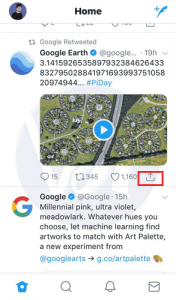
- Next, select the “Share Tweet via” option.
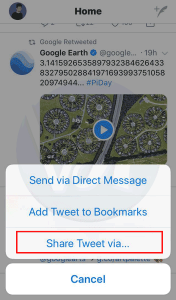
- And then tap on “Copy Link to Clipboard or Copy link to tweet” button. Once done, A flash message will appear on your screen informing you that the tweet link has been copied.
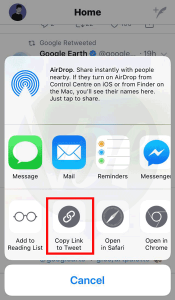
- Now Download GIFwrapped from AppStore. And Open GIFwrapped and then select the search bar.
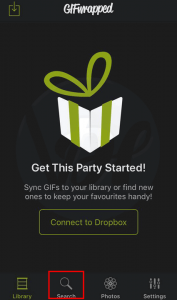
- Then tap on “Use the Clipboard” option and wait for some seconds.
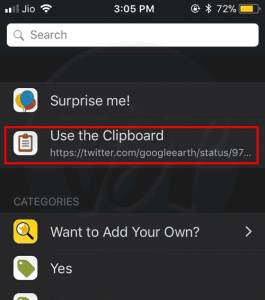
- Then, you’ll see the desired GIF file on the screen.

- Now tap on the GIF. And click on ‘i’ button on your screen.
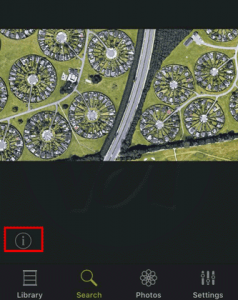
- Now you can save it in your desired location i.e.; Gallery or Library.
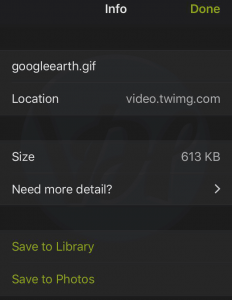
Also Read:- How to Add Music to iPhone Without iTunes?
Download GIF From Twitter on Your PC
- Firstly, Go to Twitter, copy the link of the GIF file by right-clicking on the GIF and then visit this URL: https://ezgif.com/optimize
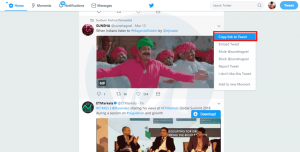
- After visiting, just paste the copied link in the “Paste Image URL” option and then click on the Upload button.
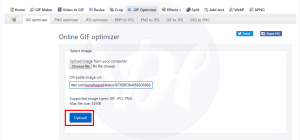
- Once the process is finished, you will get an MP4 video file which you can convert to a GIF file by clicking on “Video to GIF” option.

- Once you hit the Convert button, then it will result in a GIF file. Now, you can save it by just right clicking on it and select “Save image as.”

Also Read:- Why Is My Internet So Slow? | How to Speed Up Internet
Download Twitter GIFs on Your Android Device
If the iOS users can save GIF from twitter using the free apps like GIFwrapped, then the Android users also have their substitute. There are many free apps like GIFwrapped on Google Play store, but in this article, we’have introduced a good one called Tweet2Gif.
It works same as the GIFwrapped. All you have to do is just open twitter and copy the link to GIF you want to save. Once you have copied the link, then open the Tweet2Gif app. After that, paste the link and then click on download button.
Once the process is finished, then the GIF file will be saved to your Gallery.
Final Thoughts
That’s it! These are the best possible solutions which you can use to save GIF from twitter. I hope this post helped you get enough information you might be looking for. If you found this post helpful, then don’t forget to share it with your friends and others who are looking for the same. Also, if you know any other better solution that can be done without hassles, then feel free to let us know in the comment section below.
