Contents List
Fed up of using Snapchat and want to delete it from your phone? If yes, then you’ve come to the right blog post where we will show you “how to delete Snapchat account permanently”. There is no doubt against the fact that the Snapchat is one of the best and amusing messaging application in current times, but still, it’s not liked by everyone. Whatever your reason for deleting your Snapchat account may be, we are here to guide you through the process. So, without further discussions, let’s understand How you can delete your Snapchat account.
How to Delete Snapchat Account? (Method 1)
- Firstly, make sure that your email is verified with your snapchat account.
- Then Go to this link from any web browser.
- Once the page loads, enter your username and password in the desired fields.
- Check the box to confirm you are not a robot and then click on the “Login” button.
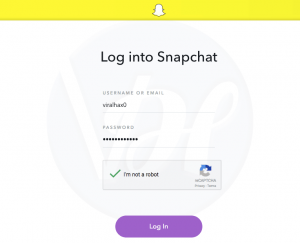
- Once you are logged in, just enter your login details again to confirm the deletion.
- After that, click on “Delete my account” and you are done.
Now, your Snapchat account is deleted temporarily and if you want to retrieve it back then you can do so with the steps we’ve given at the bottom of this blog post.
Also Read:- How to Recover Deleted Files on Android Without Root [No Need PC]
How to Delete Snapchat Account?
- Firstly, Go to this link from any web browser.
- Once the page loads, enter your username and password and login.
- Once the page loads, scroll down and select the “Support” option located under the Company section.

- Then Type “delete” in the search bar and select Delete My Account option.
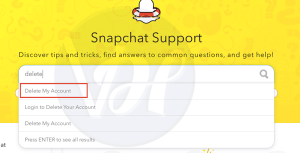
- Now, you have to follow the steps we have listed in the Method 1.
- Once you follow them, you are done and your account will be deleted from the Snapchat.
Also Read:- How Do I Delete a Gmail Account Permanently
How to Retrieve your Snapchat Account Back?
Did you just deleted your Snapchat account and want to retrieve it back? If yes, we’ve made it simple for you. There is no serious trouble if you want to retrieve your Snapchat account back and continue snapping your friends. The only trouble is that you can’t be able to retrieve your account back if you have crossed the deadline set by the Snapchat team, Currently, the deadline is set to 30 days which means you will be able to get your account back within the above mentioned period. But, the question is how? How can you do this? So, here are the steps which you can follow to retrieve your Snapchat account back.
- Open the Snapchat application on your device
- Enter the login details of the account which you want to retrieve.
- Once you’ve entered the credentials, Snapchat will ask you whether you want to reactivate your account?
- After that, just click on “OK” button to confirm the reactivation.
- Once your account is reactivated, then you will receive an email from the Snapchat team.
- Now, you can log in to your account and start snapping your friends again.
Conclusion
Now, you have all the information which is needed to delete Snapchat account and retrieve back. We hope you found the information you were looking for. If you liked this post, then keep sharing it with your friends, family, and relatives if they are looking for the same. Also, if you have any queries regarding this post, then let us know in the comment section below. We would love to hear from you and will try to reply as soon as possible.