Contents List
There are plenty of apps available for downloads but you must have noticed that not all app downloads are supported by your android system. Here is why this happens. There are certain limitations that carriers and hardware manufacturers fix in your devices that limit you from downloading an application apart from their coded list.
Top Best Apps For Rooted Android in 2025
To overcome this trouble of limitation “The root app” are the saviors. Root Apps enable the replacement of default system applications and settings. It also allows the user to run apps that require administrative access, increases battery life etc. You are allowed to do anything with your device as far as your system hardware permits. Storage and backup are no more a matter of worry if you have rooted your phone’s system by installing a root app.
Here are a few apps that you must get installed on your android devices to avoid the default limitations fixed by the device manufacturer-
1. Bouncer
This app allows permissions for a temporary period. If you wish to tag a location or click pictures allowing the location access just for the moment, the bouncer helps you in doing that. The app wouldn’t have access to location without you permitting it to do so. This app is designed for one-time permissions only but if the apps are used throughout the day, they will be in the foreground a lot of time. Although the app may work best for some devices for others it won’t due to the battery restrictions set in the device.
2. Migrate
This app allows you to move other apps, data, contacts, SMS, etc. from one ROM to another. Recently, migrate has also introduced compatibility fixes for android 11. Here you can also add the message center to display important announcements. With the new update in the app, now you can retry installing failed APK installs. Not only this, it also shows the number of apps that are selected for backup in extra backup screens and save app icons as PNG files.
3. Permission Ruler
If you wish to stop your apps from using dangerous permissions while the phone screen is off you must have a Permission ruler installed in your devices. Each time the screen is turned off, the app will automatically revoke all permissions from the rest of your apps, his way you will not have to worry about privacy or wasting the device’s battery. Permission ruler will also help you in dismissing grant permissions back automatically to apps which are not used recently.
4. Solid player
It lets you sail across files stored in your system and organizes it all automatically. You can quickly find the files you need through indexed search with filters. The app secures your selected files with a strong AES encryption by putting them in a secure folder where the other apps can’t access the content. The best part is that even if you uninstall the app, your content stored still stay in the folder totally secure.
5. Titanium Backup – Best Rooted Apps 2025
Features
- Multi-user app data
- Sync to/from Dropbox
- Sync to/from Google Drive
- Integrate system app updates into ROM
- “Destroy all Market links” feature
- Create your own update.zip containing apps+data!
- Restore individual apps+data from CWM backups!
- Dalvik cache cleaner
- Load/Save a Filter and use it in Widgets/Schedules
- Protect backup against deletion
6. Link2SD
 This app is very useful for many Android devices which can remove pre-installed apps. With this app you can Convert system apps into user apps. you can also Convert user apps into system apps. Clear data and cache of the application is the best part of this application. Reboot manager includes in this app to boot with one click. it Support 40+ languages. Link2SD moves dalvik-cache, apk, lib and all your internal data files into a secondary partition on your SD card. It’s available in free and paid version Link2SD (Free), Link2SD Plus(Paid). Link2SD Free is a free (ad supported). Link2SD Plus is a (Without ads) and get additional more features for their paid users.
This app is very useful for many Android devices which can remove pre-installed apps. With this app you can Convert system apps into user apps. you can also Convert user apps into system apps. Clear data and cache of the application is the best part of this application. Reboot manager includes in this app to boot with one click. it Support 40+ languages. Link2SD moves dalvik-cache, apk, lib and all your internal data files into a secondary partition on your SD card. It’s available in free and paid version Link2SD (Free), Link2SD Plus(Paid). Link2SD Free is a free (ad supported). Link2SD Plus is a (Without ads) and get additional more features for their paid users.
Features
- Reboot manager included
- Search applications by name
- Clear all apps cache at once
- Auto clear cache service (Paid version)
- Link internal data of apps to SD card (Paid version)
7. Root Firewall
 One of the useful and the best rooted apps is the Root Firewall. This is the most useful to ad-blocking, save battery life and protect your privacy. You can Block Internet access for any apps by using it. One-click widget to toggle blocking status is the best past in Root Firewall Best Root Apps. Its only available for Rooted devices. So first you need to root our android device.
One of the useful and the best rooted apps is the Root Firewall. This is the most useful to ad-blocking, save battery life and protect your privacy. You can Block Internet access for any apps by using it. One-click widget to toggle blocking status is the best past in Root Firewall Best Root Apps. Its only available for Rooted devices. So first you need to root our android device.
Features
- Test blocked app in a touch
- Separate 3G and WiFi data
- Block Internet access for any apps
- One-click widget enabled
8. Solid Explorer
 If you Looking for a good file explorer with root access! Then it’s for you. Solid Explorer is the greatest looking file manager with many features. Solid Explorer can connect to your Windows PC / Laptop/ Computer and many remote servers working with WebDav, FTP and SFTP. If you’re looking for a root explorer, then it’s for you. Solid Explorer can stream videos and music from your PC / Laptop/ Computer or cloud without a need to download it. Just give it a try! this file manager will meet your needs. You will not be disappointed.
If you Looking for a good file explorer with root access! Then it’s for you. Solid Explorer is the greatest looking file manager with many features. Solid Explorer can connect to your Windows PC / Laptop/ Computer and many remote servers working with WebDav, FTP and SFTP. If you’re looking for a root explorer, then it’s for you. Solid Explorer can stream videos and music from your PC / Laptop/ Computer or cloud without a need to download it. Just give it a try! this file manager will meet your needs. You will not be disappointed.
Features
- SFTP client support
- FTP client support
- Drag and Drop inside and between panels
- extract ZIP, RAR and TAR archives
- storage usage statistics
9. Root App Deleter
 It is the one of the best root apps, which helps you easily manage system apps (freeze or remove) for your android system. And it works better with root permission. It’s also best application for old phones which running on low memory. so if you also have a lower class android device, then it’s the better app for you.
It is the one of the best root apps, which helps you easily manage system apps (freeze or remove) for your android system. And it works better with root permission. It’s also best application for old phones which running on low memory. so if you also have a lower class android device, then it’s the better app for you.
Features
- Very Fast Working
- change system apps before uninstalling
- Disable backgroud system apps and service
10. Device Control [root] – Best Rooted Apps 2025
![Device Control root Best Rooted Apps 2016 Device Control [root] Best Rooted Apps 2017](https://viralhax.com/wp-content/uploads/2016/05/Device-Control-root-Best-Rooted-Apps-2016.png) Device Control app can automatically restore your settings on every boot. Device Control App is 100% ad free and ad free also and will always be. you get every feature without donating or paying money. But it requires root to function properly. It also can monitor Time in state of your cpu. It comes with lots of features Voltage Control, Fast Charge and much more.
Device Control app can automatically restore your settings on every boot. Device Control App is 100% ad free and ad free also and will always be. you get every feature without donating or paying money. But it requires root to function properly. It also can monitor Time in state of your cpu. It comes with lots of features Voltage Control, Fast Charge and much more.
Features
- GPU frequencies, governors
- Quick tweaks
- Wireless File manager
- App Manager
- Build Prop Editors
11. Folder Mount
 Many applications that we download from Google Play store, saves the data on your device internal storage, and not on the external storage, So these apps use full the internal memory. FolderMount is the best Application for resolve this issue. You can Mount internal SD card folders to external SD folders with this app. It Support for Android 2.3 gingerbread to 5.0 lolipop. FolderMount should help link folders to a usb flash drive.
Many applications that we download from Google Play store, saves the data on your device internal storage, and not on the external storage, So these apps use full the internal memory. FolderMount is the best Application for resolve this issue. You can Mount internal SD card folders to external SD folders with this app. It Support for Android 2.3 gingerbread to 5.0 lolipop. FolderMount should help link folders to a usb flash drive.
Features
- 3 mount pairs allowed
- check SDCARD mount status
- Available for lower class devices
12. Free Wifi Password Recovery
 Another Best App For Rooted Devices as known Free Wifi Password Recovery. Need to forgot your wIfI or re-connect your new android device to your WiFi network, but you forgot your password? Use this app to recover your Wifi Password free. This app also allows you the option to share it with friends via SMS or Email.
Another Best App For Rooted Devices as known Free Wifi Password Recovery. Need to forgot your wIfI or re-connect your new android device to your WiFi network, but you forgot your password? Use this app to recover your Wifi Password free. This app also allows you the option to share it with friends via SMS or Email.
Features
- LIST, BACKUP & RESTORE WiFi Passwords
- Copy WiFi Password to Clipboard
- Share password through SMS or Email
- Show SSID and Password
- Show QR Code
13. DiskDigger Undelete
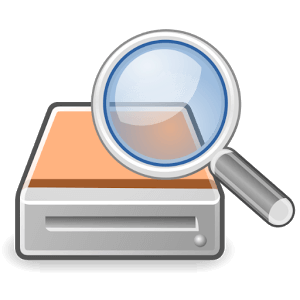 You can recover lost photos and images, pictures from your SD card or internal memory by using DiskDigger App. You can upload your recovered files directly to Dropbox, Google Drive, or send any friend through email. DiskDigger Undelete App also allows you to save the recovered files to a different folder on your android device. If your android device is not rooted, Then DiskDigger will perform a “limited” scan for your deleted data. If your android device is complete rooted, Then DiskDigger will search all of your data for any trace of photos or videos also.
You can recover lost photos and images, pictures from your SD card or internal memory by using DiskDigger App. You can upload your recovered files directly to Dropbox, Google Drive, or send any friend through email. DiskDigger Undelete App also allows you to save the recovered files to a different folder on your android device. If your android device is not rooted, Then DiskDigger will perform a “limited” scan for your deleted data. If your android device is complete rooted, Then DiskDigger will search all of your data for any trace of photos or videos also.
14. Tasker (Paid)
 Do you want to automate every action of your Android Mobile? I mean, if you want that your favorite music should be play when you plug your earphones into it. Like a robot, then Tasker app can easily do that for you. Tasker can do a lot of tasks. you can also turn on the lock screen when you are in the out of home. But this app is made for rooted smartphones users.
Do you want to automate every action of your Android Mobile? I mean, if you want that your favorite music should be play when you plug your earphones into it. Like a robot, then Tasker app can easily do that for you. Tasker can do a lot of tasks. you can also turn on the lock screen when you are in the out of home. But this app is made for rooted smartphones users.
Automate Features
- Actions: 200+ built-in
- design your own screen overlays
- Call Log, Call Block/Divert/Revert
- Many more..
15. App Ops – Best Root Apps 2025
 App Ops is a rooted App permissions manager. If you have Android 5.0 then you can also use in non rooted android devices, but if your device is android 4.4.2 then you need to root your device, first launch it, then it need root permissions, then reboot. and use it.
App Ops is a rooted App permissions manager. If you have Android 5.0 then you can also use in non rooted android devices, but if your device is android 4.4.2 then you need to root your device, first launch it, then it need root permissions, then reboot. and use it.
16. GL Tools
 GL Tools is best root app among rooted android phone users. This is the best app for gaming lovers. if you also play heavy games on your android phone. Then you need to install GL Tools in your device. It solve your all graphics problems and issues, while you playing heavy games. You can Change resolution and rendering bitness in any app with GL Tools. You can Optimize shaders on-the-fly for optimal best performance with this app. It’s 100% safe if you have a custom (CWM, TWRP) recovery installed in your android device. GL Tools application developed by Chainfire3D.
GL Tools is best root app among rooted android phone users. This is the best app for gaming lovers. if you also play heavy games on your android phone. Then you need to install GL Tools in your device. It solve your all graphics problems and issues, while you playing heavy games. You can Change resolution and rendering bitness in any app with GL Tools. You can Optimize shaders on-the-fly for optimal best performance with this app. It’s 100% safe if you have a custom (CWM, TWRP) recovery installed in your android device. GL Tools application developed by Chainfire3D.
17. Build Prop Editor
 Build Prop Editor Allows you edit any property file on your Android device without any problems and issues. Basically, it will increase your Android phone’s performance. Enjoy a very attractive & beautiful user interface with material design in this app. You can also use Advanced code editor for manual edits. It can Improve performance and customize your android device.
Build Prop Editor Allows you edit any property file on your Android device without any problems and issues. Basically, it will increase your Android phone’s performance. Enjoy a very attractive & beautiful user interface with material design in this app. You can also use Advanced code editor for manual edits. It can Improve performance and customize your android device.
18. Quick Boot (Reboot) – Best Rooted Apps 2025
 Are you also CWM Recovery user? and you loves to flash Kernels, tweaks and Custom ROMs, I know it’s too hard process to boot into custom recovery mode by pressing several Keys Combo. In simple words, With Quick Boot App, you can easily reboot into recovery or bootloader mode. without pressing any key combo. You can open it and go to reboot option, and simply select recovery or bootloader mode. It will automatic reboot your device into custom recovery or bootloader mode.
Are you also CWM Recovery user? and you loves to flash Kernels, tweaks and Custom ROMs, I know it’s too hard process to boot into custom recovery mode by pressing several Keys Combo. In simple words, With Quick Boot App, you can easily reboot into recovery or bootloader mode. without pressing any key combo. You can open it and go to reboot option, and simply select recovery or bootloader mode. It will automatic reboot your device into custom recovery or bootloader mode.
19. SDFix (Reboot)
 Most of Kitkat and lolipop users face SD card Problems many times. Sometimes your SD card gets locked. And we can’t fix that issue, Many kitkat and lolipop users faced this issue several times. This app is free and has no advertisements.
Most of Kitkat and lolipop users face SD card Problems many times. Sometimes your SD card gets locked. And we can’t fix that issue, Many kitkat and lolipop users faced this issue several times. This app is free and has no advertisements.
20. ROM Toolbox Pro
 ROM Toolbox Pro is THE MUST HAVE APP for every rooted android phone’s user. It combines all the best root apps collection into one monster app with a user friendly beautiful and easy to use interface for their users. It provide you many tools to make your Android phone very fast and customized to your liking.
ROM Toolbox Pro is THE MUST HAVE APP for every rooted android phone’s user. It combines all the best root apps collection into one monster app with a user friendly beautiful and easy to use interface for their users. It provide you many tools to make your Android phone very fast and customized to your liking.
Features
- Create, manage & restore nandroid backups
- Install multiple ROMs & ZIPs from your SD card
- Install ROMs & themes
- Wipe data, cache, dalvik-cache, battery stats
- Backup/restore Android Market link
- Restore apps from nandroid backups
- Clean up dalvik-cache
- Automated batch uninstaller
21. Set DNS
 Nowadays sometimes, many users face too issues to connect to the web due to DNS problems. SetDNS is the very easiest and useful way to force your rooted android phone to use your custom nameservers on 3G/4G Networks and WiFi on rooted android devices. It will also allow nameserver changes by clicking the widget.
Nowadays sometimes, many users face too issues to connect to the web due to DNS problems. SetDNS is the very easiest and useful way to force your rooted android phone to use your custom nameservers on 3G/4G Networks and WiFi on rooted android devices. It will also allow nameserver changes by clicking the widget.
Note: Entering the wrong nameserver settings can break your internet settings.
22. Android firewall+
 It allows you to prevent which apps are permitted to access your Internet data. you can Also protect your WiFi network for public. many inbuilt Features added in this app. some are mention below list.
It allows you to prevent which apps are permitted to access your Internet data. you can Also protect your WiFi network for public. many inbuilt Features added in this app. some are mention below list.
Features
- Import DroidWall Rules
- Filter Applications
- Tasker/Locale support
- Notify on new installations
- Search Applications
- Show/Hide application ID.
- IPV6/IPV4 Support
- VPN Support
- Device Admin Support
- Roaming Option for 3G/Edge
23. StickMount
 You can Automatically mount and dismount USB sticks With this awesome application. It’s known to work on many devices, but it very useful for nexus users. Because nexus devices not supported automatic mount this is an big issue with the device, but not with StickMount !. Now you can fix all mount issue with it.
You can Automatically mount and dismount USB sticks With this awesome application. It’s known to work on many devices, but it very useful for nexus users. Because nexus devices not supported automatic mount this is an big issue with the device, but not with StickMount !. Now you can fix all mount issue with it.
Features
- Kill apps preventing unmount
- Media scan
- Mount as partition label
- Filesystem support
24. Terminal Emulator – Best Rooted Apps 2025
 I hope you know about command prompt of Windows computers. You can use full Linux emulation in it. if you want to install Backtrack 5 or Kali Linux in your android device, then first you need to install this app, If you have working commands for it, then you can do something different with Terminal Emulator in your android.
I hope you know about command prompt of Windows computers. You can use full Linux emulation in it. if you want to install Backtrack 5 or Kali Linux in your android device, then first you need to install this app, If you have working commands for it, then you can do something different with Terminal Emulator in your android.
Features
- Full Linux terminal emulation.
- Launcher short cuts.
- Multiple windows.
- UTF-8 text.
- No ads, no in-app-purchases issue
25. DataSync
 If you have some data like photos, videos, songs, zip, apk files etc. And you want to keep it synced up between multiple android devices. But many users say how? you can do this thing with DataSync app. It will works through your local WiFi network, it allows you to share app data with anyone wirelessly.
If you have some data like photos, videos, songs, zip, apk files etc. And you want to keep it synced up between multiple android devices. But many users say how? you can do this thing with DataSync app. It will works through your local WiFi network, it allows you to share app data with anyone wirelessly.
Features
- Automatic device discovery
- Clean, holo-themed UI for all screen sizes
- Fast and efficient two-way syncing
- Cloud integration (Drive, Dropbox, etc)
- Real-time syncing
26. GMD GestureControl Lite ★ root
 Now you can Control your android device with MULTI-TOUCH and MULTITASK (Multi window). Many people ask about what is multitasking? You can start any application without closing current application with multitasking. With this awesome rooted application you can do something different thing in your android.
Now you can Control your android device with MULTI-TOUCH and MULTITASK (Multi window). Many people ask about what is multitasking? You can start any application without closing current application with multitasking. With this awesome rooted application you can do something different thing in your android.
27. DriveDroid
 DriveDroid application allows you to boot your PC/ Computer/ Laptop from Windows/ Linux/ Mac ISO/IMG files stored on your Android phone. Now you can boot your pc without using CDs or USB pendrives. or also you not want to make your USB pen-drives bootable. This is the best rooted apps for Windows Pc Users.
DriveDroid application allows you to boot your PC/ Computer/ Laptop from Windows/ Linux/ Mac ISO/IMG files stored on your Android phone. Now you can boot your pc without using CDs or USB pendrives. or also you not want to make your USB pen-drives bootable. This is the best rooted apps for Windows Pc Users.
28. 3C Toolbox
 3C Toolbox app developed by 3c Tools developers. It has every tool you want to control, monitor & fine-tune all your Android mobile devices. It comes with beautiful user interface and will run on all your Android versions. you can Edit the main screen buttons up-to 4×6 grid with it. You can do a lot of things with it including battery saving, CPU control, WiFI access priority, auto backups, etc.
3C Toolbox app developed by 3c Tools developers. It has every tool you want to control, monitor & fine-tune all your Android mobile devices. It comes with beautiful user interface and will run on all your Android versions. you can Edit the main screen buttons up-to 4×6 grid with it. You can do a lot of things with it including battery saving, CPU control, WiFI access priority, auto backups, etc.
29. Boot Animations ★ root
 This app requires busybox and root access. with this app you can change your start up logo (Boot Animation). There are many boot animations available for rooted android devices, so you can chose any one, and set it easily with it.
This app requires busybox and root access. with this app you can change your start up logo (Boot Animation). There are many boot animations available for rooted android devices, so you can chose any one, and set it easily with it.
30. Flashify – Best Rooted Apps 2025
 Flashify is the one of most useful app for flash custom recovery, ROMs, boot.img, Kenral etc. You can also Flash zip files with it. You can also Flash multiple files with this app. This app is free (Trial Version) but has a limit of 3 flashes per day. You can’t flash more than 3 files in a day. You can unlock the limit with a quick in-app payment. of you can use lucky patcher for hack in-app payment. :p .
Flashify is the one of most useful app for flash custom recovery, ROMs, boot.img, Kenral etc. You can also Flash zip files with it. You can also Flash multiple files with this app. This app is free (Trial Version) but has a limit of 3 flashes per day. You can’t flash more than 3 files in a day. You can unlock the limit with a quick in-app payment. of you can use lucky patcher for hack in-app payment. :p .
31. Battery Calibration
Battery Calibration needs to be done after flashing a new custom ROM, Sometimes your phone’s battery slow down very fast. The app shows your actual battery status. So this is the best app for rooted mobiles. And lots of rooted android device users use it for maintain their battery percentage. if you also want to install it. Then click on download link/ button below.
32. Pimp My ROM
 Pimp My ROM app edits your mobile’s system files without any issues or problems in such a way that it speeds up your android phone. It can also Block all redirects & source-routing in your phone. And many more features in it.
Pimp My ROM app edits your mobile’s system files without any issues or problems in such a way that it speeds up your android phone. It can also Block all redirects & source-routing in your phone. And many more features in it.
Features
- Force GPU rendering
- Purgeable Assets
- Kernel JNI Error Checking
- Wifi Scan interval
- Enable/Disable HSUPA
- Media streaming tweaks
- Various IPv4 tweaks
- Use Google DNS
Conclusion
Root apps possibly gather control over the entire functioning of the device, such as features, setting, look, and behavior. You might lose your warranty access once your device is rooted but at least you are not limited to use the device according to the set commands, you can enjoy administrative access. Its performance differs from device to device, it may not work perfectly for all. Rooting any device allows you to install custom ROMs and remove bloatware. Custom ROM increases the speed of a device. Through the right choice of App, you can make the best use of this root feature with numerous custom options, backup security, and increased battery life.

Hello,
I wonder how to Root the Samsung J3 (2016) Model: SM-J320F (is a recent cell).
I have already tested by many applications ( KingRoot, KingoRoot iRoot, Root Checker ) rasarching position error, both the computer and in Mobile but all without success who has some method. You can Help me please.
Well done bro,only that I feel there is an additional app for rooted Android cellphones that you left out.The app,known as XDA ASSISTANT,is more than just an app.In fact,it can perform several functions that most of the Above listed apps can do.It is a jackpot app for rooted phones.Almost all the apps mentioned above are outwitted by this app as it can perform ALL the above functions.Yea,all functions.
R
Yo the same time to
Nr
I have rooted my device but my mobile is too much hang how can i slove this problem?? Please! Help
Just uninstall some unwanted applications.
Hi viral my Samsung mobile s4 it’s showing me when i updateing than he show the error your mobile is modified now what to do please help me i want to my mobile update
unroot your mobile and then you can update it.
Bhai it’s amazing tutorial.
Greenify is my favourite root app.
I install this app first after rooting my Android phone.
After all it can boost performance and will boost battery life as well.